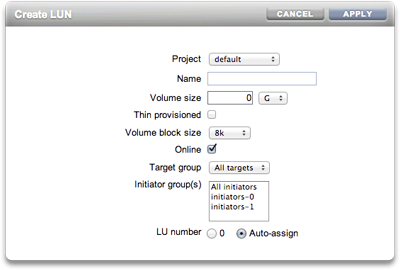Configuring SAN iSER Targets
In the BUI, iSER targets are managed as iSCSI targets on the Configuration > SAN screen.
- To configure ibp(x) interfaces, select the ibp(x) interface (or ipmp) you want, and drag it to the Datalinks list to create the datalink on the Configuration > Network screen.
-
Drag the Datalink to the Interfaces list to create a new interface.
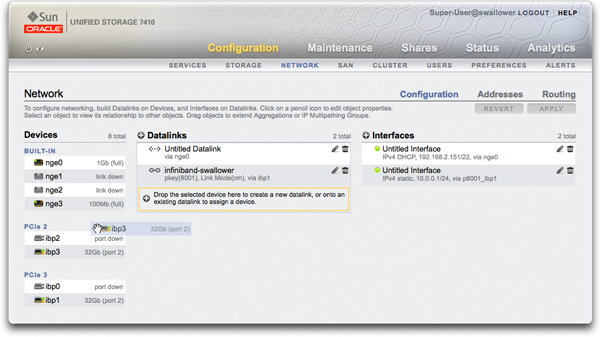
- To create an iSER target, on the Configuration > SAN page, click the iSCSI Targets link.
-
To add a new iSER target with an alias, click the
 add icon.
add icon.
-
To create a target group, drag the target you just created to the iSCSI Target
Group list.
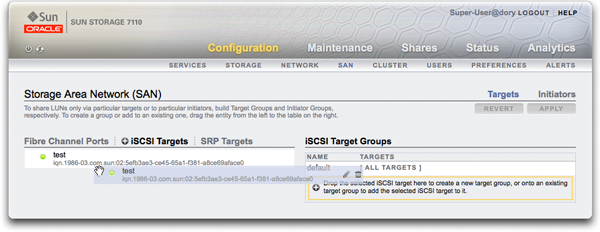
- To create an initiator, click the Initiator link and then click the iSCSI initiators link.
-
To add a new initiator, click the
 add icon.
add icon.
- Enter the Initiator IQN and an alias and click OK. Creating an initiator group is optional but if you don't create a group, the LUN associated with the target will be available to all initiators.
-
To create a group, drag the initiator to the iSCSI Initiator Groups
list.
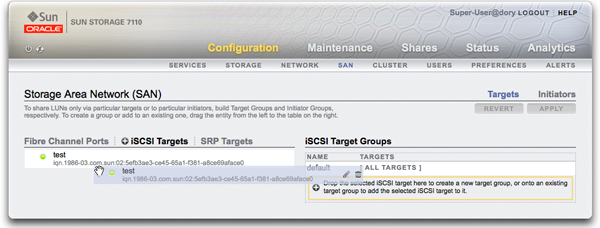
- To create a LUN, on the Shares page, click LUN.
-
Click the
 add icon and associate the new LUN with target or initiator
groups you created already using the Target Group and Initiator Groups
menu.
add icon and associate the new LUN with target or initiator
groups you created already using the Target Group and Initiator Groups
menu.