SAN Fibre Channel Configuration
Fibre Channel ( FC) is a gigabit-speed networking technology used nearly exclusively as a transport for SCSI. FC is one of several block protocols supported by the appliance; to share LUNs via FC, the appliance must be equipped with one or more optional FC cards.
By default, all FC ports are configured to be in target mode. If the appliance is used to connect to a tape SAN for backup, one or more ports must be configured in initiator mode. To configure a port for initiator mode, the appliance must be reset. Multiple ports can be configured for initiator mode simultaneously.
Each FC port is assigned a World Wide Name (WWN), and, as with other block protocols, FC targets may be grouped into SAN target and initiator groups, allowing port bandwidth to be dedicated to specific LUNs or groups of LUNs. Once an FC port is configured as a target, the remotely discovered ports can be examined and verified.
Refer to the Implementing Fibre Channel SAN Boot with Oracle's Sun ZFS Storage Appliance white paper at http://www.oracle.com/technetwork/articles/servers-storage-admin/fbsanboot-365291.html for details on FC SAN boot solutions using the Oracle ZFS Storage Appliance.
In a cluster, initiators will have two paths (or sets of paths) to each LUN: one path (or set of paths) will be to the head that has imported the storage associated with the LUN; the other path (or set of paths) will be to that head's clustered peer. The first path (or set of paths) is active; the second path (or set of paths) is standby. In the event of a takeover, the active paths will become unavailable, and the standby paths will (after a short time) be transitioned to be active, after which I/O will continue. This approach to multipathing is known as asymmetric logical unit access (ALUA) and, when coupled with an ALUA-aware initiator, allows cluster takeover to be transparent to higher-level applications.
Initiators are identified by their WWN. As with other block protocols, aliases can be created for initiators. To aid in creating aliases for FC initiators, a WWN can be selected from the WWNs of discovered ports. Also as with other block protocols, initiators can be collected into groups. When a LUN is associated with a specific initiator group, the LUN will only be visible to initiators in the group. In most FC SANs, LUNs will always be associated with the initiator group that corresponds to the system(s) for which the LUN has been created.
The appliance is an ALUA-compliant array. Properly configuring an FC initiator in an ALUA environment requires an ALUA-aware driver and may require initiator-specific tuning. See "Oracle ZFS Storage Appliance: How to set up Client Multipathing" (Doc ID 1628999.1) for more information.
FC performance can be observed via Analytics, whereby one can breakdown operations or throughput by initiator, target, or LUN:
Figure 19 FC Performance
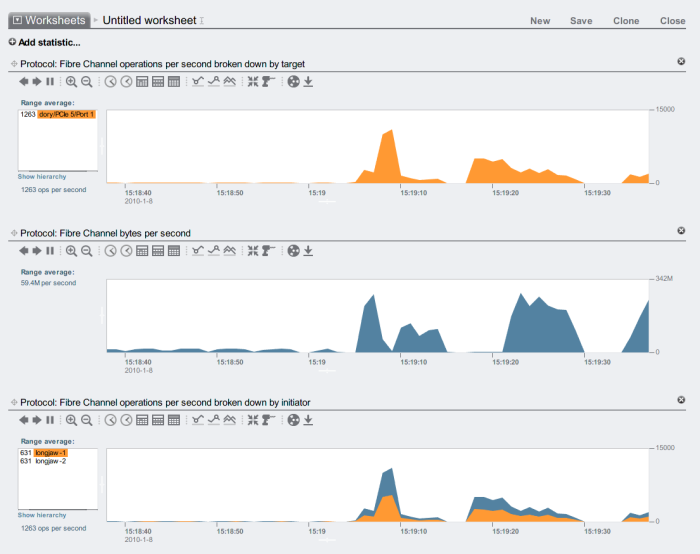
For operations, one can also breakdown by offset, latency, size and SCSI command, allowing one to understand not just the what but the how and why of FC operations.
The appliance has been designed to utilize a global set of resources to service LUNs on each head. It is therefore not generally necessary to restrict queue depths on clients as the FC ports in the appliance can handle a large number of concurrent requests. Even so, there exists the remote possibility that these queues can be overrun, resulting in SCSI transport errors. Such queue overruns are often associated with one or more of the following:
-
Overloaded ports on the front end - too many hosts associated with one FC port and/or too many LUNs accessed through one FC port
-
Degraded appliance operating modes, such as a cluster takeover in what is designed to be an active-active cluster configuration
While the possibility of queue overruns is remote, it can be eliminated entirely if one is willing to limit queue depth on a per-client basis. To determine a suitable queue depth limit, one should take the number of target ports multiplied by the maximum concurrent commands per port (2048) and divide the product by the number of LUNs provisioned. To accommodate degraded operating modes, one should sum the number of LUNs across cluster peers to determine the number of LUNs, but take as the number of target ports the minimum of the two cluster peers. For example, in an active-active 7420 dual-headed cluster with one head having 2 FC ports and 100 LUNs and the other head having 4 FC ports and 28 LUNs, one should take the pessimal maximum queue depth to be two ports times 2048 commands divided by 100 LUNs plus 28 LUNs -- or 32 commands per LUN.
Tuning the maximum queue depth is initiator specific, but on Oracle Solaris, this is achieved by adjusting the global variable ssd_max_throttle.
To troubleshoot link-level issues such as broken optics or a poorly seated cable, look at the error statistics for each FC port. If any number is either significantly non-zero or increasing, that may be an indicator that link-level issues have been encountered, and that link-level diagnostics should be performed.
Related Topics