Introducing Shipment Type Configuration
You can configure the prompt control behavior for Batch number, Expiry date, Inventory attribute, and Serial numbers (for cartonized) at the individual shipment type level for cartonized and non-cartonized ASNs via on the Shipment type UI.
However, these configurations are applicable only for batch/expiry/inventory
attribute/serial number tracked items. Non-batch/expiry/inventory attribute/serial
number tracked items are not affected by the shipment type flags.
Note: ASN type
configurations take precedence over item detail UI level configurations. For
Cartonized receiving to prompt, users need to either set the Item level
configuration for batch and expiry to Always Prompt or define the ASN type
configuration “Cartonized receiving batch and expiry prompt control to
Always prompt".
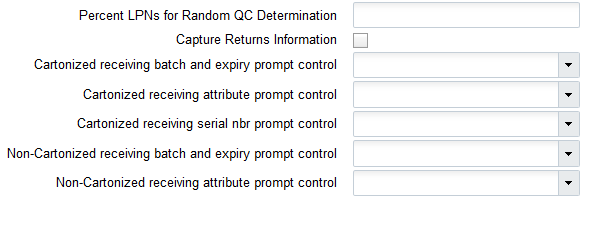
- You can configure different behavior for vendor shipment and likewise configure the transfer shipments without changing any RF screens or updating the item.
- You can define the prompts at Shipment type level flags to apply all the batch/exp/inventory attribute/serial tracked SKUs present on an IB Shipment.
- You can configure separate receiving flags for cartonized and non-cartonized ASNs to control prompt behavior at an individual receiving level.