Item Configuration via Item Detail UI
Two drop-down fields are introduced on the Item Detail UI. By default, these fields are disabled.
- To enable and configure Batch prompt for recv",
- Go to Item UI > Details.
- Click Edit . Check “require batch number" flag for "Batch
prompt for recv" to enable.
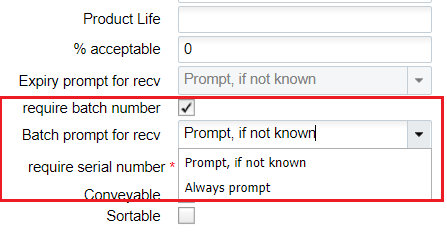
- To enable and configure "Expiry prompt for recv",
- Go to Item UI > Details.
- Click Edit and enter the "Product life" with a non-zero value
for "Expiry prompt for recv to enable.
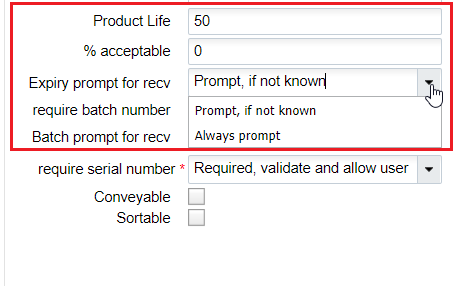
These new fields have the following values:
- Prompt, if not known: Prompts for batch number/expiry date only if the system cannot determine the batch/expiry/attribute from the ASN detail.
- Always prompt: Prompts for the batch number/ expiry dates even if the details are present on the shipment details.
Note: By default, the "Batch prompt for recv" and "Expiry prompt for recv" drop down is set to “Prompt, if not known” value for all the batch/expiry.Note: During receiving, when using manufacturing date when prompted, the system arrives at the expiration date by adding the product life in days. Post receipt, operations will have to utilize the derived expiry date.