Item Interface Configuration via Interface
In the interface file, go to the following two columns:
- "batch_handling_receiving" – Prompt, if not known (1), Always prompt(2)
- "expiry_handling_receiving" – Prompt, if not known (1), Always prompt(2)
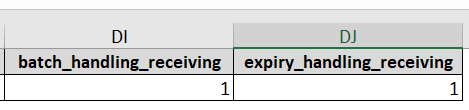
Note:
-
Specify value 1 for Prompt, if not known and value 2 for Always prompt in the interface file.
- The system supports only numeric value.
- By default, the "batch_handling_receiving" and "expiry_handling_receiving"
drop down is set to 1 ('Prompt, if not known) for batch/expiry and
non-batch/non-expiry tracked items.
-
Note: On providing any numeric value other than 1 or 2 for the batch_handling_receiving" and "expiry_handling_receiving, the system defaults the value to 1 (Prompt, if not known) behavior.
-
Note: If these columns are blank for a non-batch/expiry tracked item, the system assume the default value as 1 (Prompt, if not known). However, this behavior will not impact the Non batch/expiry tracked SKUs.
-
- These columns support Excel, PSV, XML (Input interface & Init stage interface) format.