| Skip Navigation Links | |
| Exit Print View | |
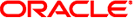
|
Sun Blade 6000 Ethernet Switched NEM 24p 10GbE User’s Guide |
Understanding the Switched NEM
Switched NEM Features Overview
Installing or Replacing the Switched NEM
Verifying the Switched NEM Installation
Verify Installation With the CMM ILOM Web Interface
Verify Installation With the CMM ILOM CLI
Finish the Switched NEM Installation
Install the Fabric Expansion Module in the Server Blade
Installing or Removing SFP+ or QSFP Optical Transceiver Modules
Install an SFP+ or QSFP Optical Transceiver Module
Remove an SFP+ or QFSP Optical Transceiver Module
Managing the NEM Remotely (ILOM)
Configuring an Externally Accessible IP Address on the NEM
Connecting to the NEM ILOM Through the CMM ILOM
Configure SEFOS User Privileges
Special Considerations for RADIUS Users
Configure User Privileges for RADIUS Users
Backing Up and Restoring the ILOM and SEFOS Configuration
This guide describes how to install and configure the Sun Blade 6000 Ethernet Switched NEM 24p 10GbE from Oracle in a powered-on Sun Blade 6000 Modular System.
These instructions are designed for enterprise system administrators with experience installing network hardware and software.
|
For detailed information about the commands and options described in this document, refer to the Sun Ethernet Fabric Operating System CLI Base Reference Manual.
The following table lists the configuration modes used in this document with their access and exit methods.
|
Provide feedback on this documentation at:
http://www.oracle.com/goto/docfeedback
|