The scenarios described in this section grant promotions to customers.
Note: For detailed information on the promotions themselves, see the Promotions chapter.
giveAbandonedOrderPromotion
The giveAbandonedOrderPromotion scenario, located in /store/abandonedorders, looks like this:
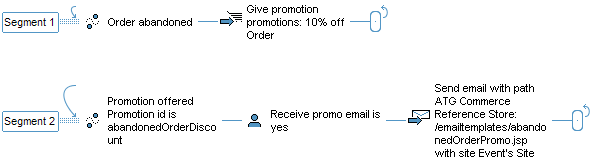
The giveAbandonedOrderPromotion scenario encourages customers to return and complete abandoned orders. giveAbandonedOrderPromotion has two segments. Segment 1 is responsible for granting the 10% off Order promotion to a customer when the customer has an abandoned order.
The Commerce AbandonedOrderService checks the order repository for orders that have been started but not checked out. You configure when and how often the AbandonedOrderService runs, as well as the age of the orders you want it to find. For example, you can set the service to find incomplete orders whose last modified date is at least a week old. When the AbandonedOrderService identifies an order as abandoned, segment 1 is invoked and the customer is granted the 10% off Order promotion. Granting a promotion to a customer adds the promotion to the customer’s activePromotions profile property. The AbandonedOrderService also marks the order as abandoned, so it won’t find the order again the next time the service runs.
Segment 2 is responsible for notifying customers of the promotion they have been granted. When the 10% off Order promotion has been added to a customer’s activePromotions property, segment 2 is invoked. This segment determines if the customer’s receivePromoEmail profile property is set to Yes (code 1) and, if so, it sends an e-mail with details about the promotion to the customer. The e-mail is sent using the store.war/emailtemplates/abandonedOrderPromo.jsp template. The giveAbandonedOrderPromotion scenario passes the abandoned order’s site ID to abandonedOrderPromo.jsp, so that the e-mail it generates is site-specific.
Note that, because this scenario relies on a customer’s profile, it only applies to registered customers.
For detailed information on the AbandonedOrderService, see Using Abandoned Order Services in the ATG Commerce Programming Guide. For detailed information on the activePromotions property, see the ATG Commerce Programming Guide.
GrantPromotions
The GrantPromotions scenario, located in /store/global, looks like this:
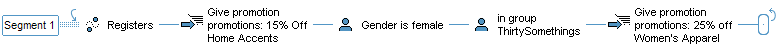
The GrantPromotions scenario grants a promotion to a newly registered customer. This scenario listens for the atg.dps.Register event message that is generated each time a customer registers. When it detects a Register message, the scenario grants the Registered Users – Save 15% on Home Accents promotion to the customer. If the customer is female and belongs to the ThirtySomethings user segment, the scenario also grants the 25% Off Women’s Apparel promotion to the customer.
Granting a promotion to a customer adds the promotion to the customer’s profile in the activePromotions property.
Note: For more information on the atg.dps.Register event message, see Using Scenario Events in the ATG Personalization Programming Guide.

