When you run Commerce Reference Store with Oracle RightNow Knowledge, each Commerce Reference Store product detail page displays a link that a customer can click to access the knowledge base widget:
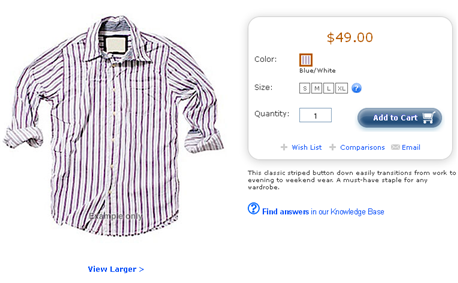
Clicking the link opens the widget directly below the link. This widget displays links for finding information about the product and about store policies and features:
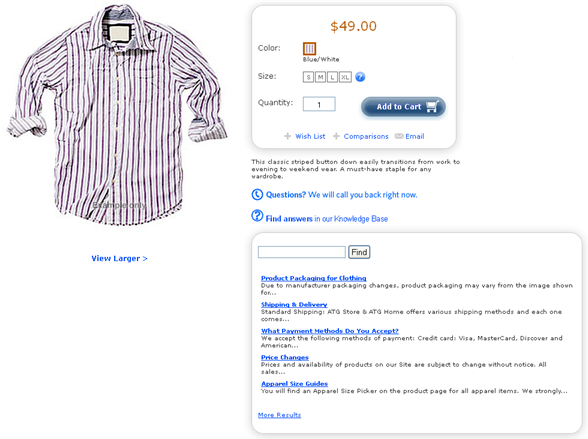
The topics initially displayed in the widget are results returned from a knowledge base search for the product shown on the page. The customer can display information about a topic by clicking a link in the widget, use the search field to return a different set of topics, or click More Results to access additional search options.
Clicking a topic link opens a modal dialog with information about the topic and links to related topics:
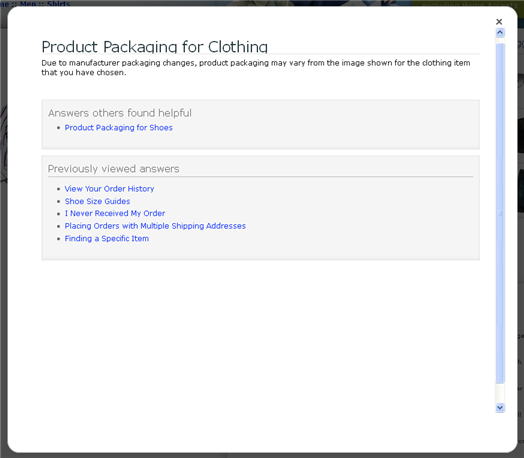
To return to the product detail page, the customer clicks the X in the upper right to close the dialog.

