The scenarios described in this section provide content to JSP pages and use the slot/scenario/targeter mechanism described in Using Targeters, Slots, and Scenarios to Personalize Content for Customers.
categoryPromotions
The categoryPromotions scenario, located in /store/category, looks like this:
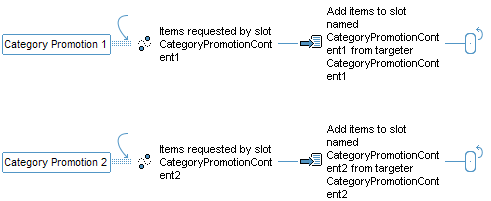
The categoryPromotions scenario has two segments. Both segments perform identical functions in that they provide an ATG slot with a promotionalContent item, but they use different targeters to determine which item to return.
To trace the full path of the categoryPromotions scenario, we must begin with the PromotionalContent-ATGSlot cartridges that exist on the Endeca-driven category and default browse pages. Each page includes two instances of the PromotionalContent-ATGSlot cartridge, one that references the CategoryPromotionContent1 slot and another that references the CategoryPromotionContent2 slot. When these pages are rendered, their ATG slots are executed and request content.
The first segment in the categoryPromotions scenario is invoked when the CategoryPromotionContent1 slot requests content. To supply the slot with a promotionalContent item, the categoryPromotions scenario calls the CategoryPromotionContent1 targeter. This targeter returns different promotionalContent items, based on site context and the customer’s current location in the category tree. For example, when the current site is ATG Home and the customer is viewing the Gift Shop, Tables, or Home Accents category, CategoryPromotionContent1 returns the Save $10 on orders over $100 promotionalContent item, shown below.

The second segment is invoked when the CategoryPromotionContent2 slot requests content and it uses the CategoryPromotionContent2 targeter to determine which promotionalContent item to return.
HomeFeaturedProducts
The HomeFeaturedProducts scenario, located in /store/homepage, looks like this:
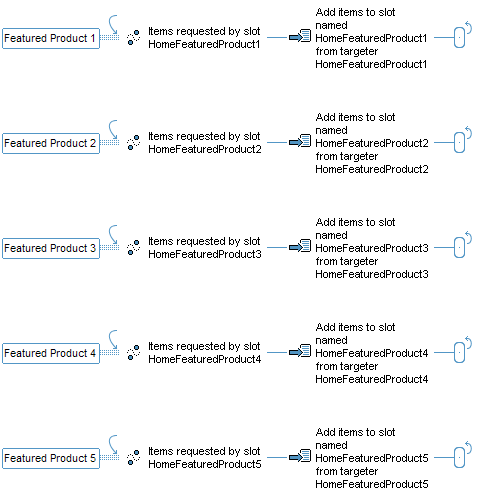
The HomeFeaturedProducts scenario has five segments, which all follow the same pattern: a slot initiates a segment by requesting content and the scenario invokes a targeter to provide that content. All of the targeters return a static product ID, based on user segment and site context. For example, the following products are shown to the Men Only user segment on the ATG Store US site: Analog Watch, Laptop Briefcase, Leather Jacket, Double Layer Polo, and Hubbard Chair.
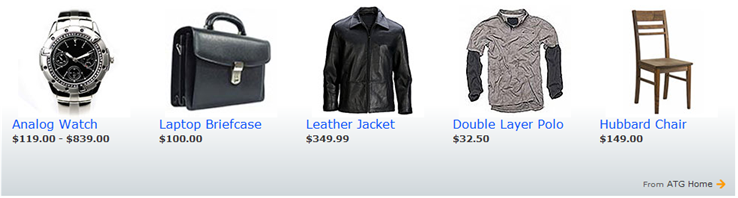
The first segment of the HomeFeaturedProducts scenario is initiated by the HomeFeaturedProduct1 slot, the second is initiated by the HomeFeaturedProduct2 slot, the third is initiated by the HomeFeaturedProduct3 slot, and so on. All five slots appear in the store.war/promo/gadgets/homeFeaturedProducts.jsp gadget. Content for each slot is provided by the HomeFeaturedProduct1, HomeFeaturedProduct2, HomeFeaturedProduct3, HomeFeaturedProduct4, and HomeFeaturedProduct5 targeters, respectively.
HomePromotionalItems
The HomePromotionalItems scenario, located in /store/homepage, looks like this:
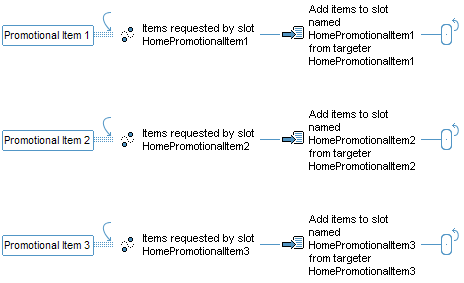
The HomePromotionalItems scenario has three segments, which all follow the same pattern: a slot initiates a segment by requesting content and the scenario invokes a targeter to provide that content. All of the targeters return a product ID, based on user segment and site context. For example, the following three products are returned for the Men Only user segment on ATG Store US: Classic Rugby Shirt, Distressed Jeans, and Cargo Shorts.
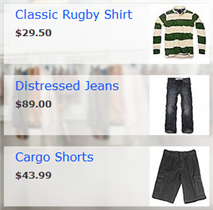
The first segment of the HomePromotionalItems scenario is initiated by the HomePromotionalItem1 slot, the second is initiated by the HomePromotionalItem2 slot, and the third is initiated by the HomePromotionalItem3 slot. All three slots appear in the store.war/navigation/gadgets/homePagePromotionalItems.jsp gadget. Content for each slot is provided by the PromotedProduct1, PromotedProduct2, and PromotedProduct3 targeters, respectively.
Theme
The Theme scenario, located in /store/homepage, looks like this:
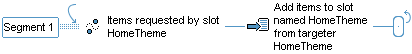
The Theme scenario is initiated when the HomeTheme slot requests content. This slot appears in the store.war/navigation/gadgets/homePagePromotions.jsp gadget and provides the splash image for the home page. To supply the slot with content, the Theme scenario calls the HomeTheme targeter. The HomeTheme targeter returns a promotionalContent item, based on user segment and site context, that contains the splash image. For example, the following is the home page image for the Men Only user segment on ATG Store US:


