Order history (available only to customers who are logged in) can be displayed by clicking the Orders link on the upper right of most pages. The Orders page, store.war/myaccount/myOrders.jsp, lists all orders placed by the customer, regardless of what site each order was placed on. For example:
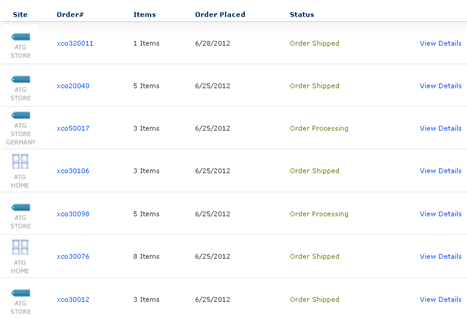
The store.war/myaccount/myOrders.jsp page uses the /atg/commerce/order/OrderLookup servlet bean to retrieve the list of orders.
The View Details links on the Order History page take the customer to the Order Detail page, store.war/myaccount/orderDetail.jsp. Each link specifies the order to display using the orderId query parameter.
The Order Detail page displays detailed information about the order, including a list of the items in the order, the order status, the shipping and billing information, and the site the order was placed on.
See Appendix A, Sample Data for a list of sample customers who have orders with various statuses.

