This section describes additions and modifications to the category item descriptor.
feature and myFeature
The feature and myFeature properties work together to ensure that a promotional image, such as the one below for the Registered Users – Save 15% on Home Accents promotion, is always returned for a category:

A category’s myFeature property contains a promotional image, in the form of a promotionalContent item. feature is a derived property that looks at the myFeature property of the current category to find a promotional image. If the current category’s myFeature property is null, feature looks at the feature property of the category’s parent, effectively repeating the process with the parent. That is, it looks at the parent’s myFeature property and, if the property is null, it proceeds to the feature property for the parent’s parent. Using this methodology, a call for a category’s promotional image will move up the category tree until it finds a promotional image. Note that it is the feature property that is used in the Commerce Reference Store JSP code.
The feature property is used on the Endeca-driven category page. This page includes a HeaderBanner-ATGCategory cartridge that renders all parts of the header banner, including the category title, a hero image, and the promotional content item specified by the category’s feature property, as shown below:
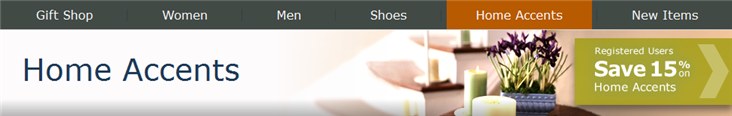
The handler for the HeaderBanner-ATGCategory cartridge is responsible for retrieving all of the header content from the catalog repository and passing that content to the cartridge’s JSP renderer. See the HeaderBanner-ATGCategory section in the Using Cartridges chapter for more details on the HeaderBanner-ATGCategory cartridge.
Note: promotionalContent is a Commerce Reference Store-specific item type. For detailed information, see Custom Item Descriptors in the Catalog Repository.
heroImage
heroImage stores a splash image for the category in the form of a media item. The heroImage property is used on the Endeca-driven category page. This page includes a HeaderBanner-ATGCategory cartridge that renders all parts of the header banner, including the category title, a hero image, and the category’s promotional content item, as shown below:
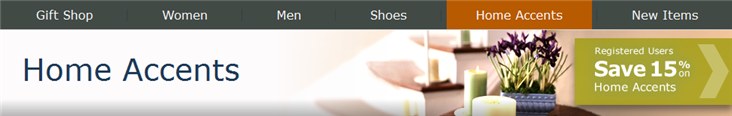
The handler for the HeaderBanner-ATGCategory cartridge is responsible for retrieving all of the header content from the catalog repository and passing that content to the cartridge’s JSP renderer. See the HeaderBanner-ATGCategory section in the Using Cartridges chapter for more details on the HeaderBanner-ATGCategory cartridge.
relatedProducts
relatedProducts stores a list of items of type product that represent a set of products in a category. The store.war/navigation/gadgets/catalog.jsp gadget uses relatedProducts to populate the list of featured products that appear in the menu bar. When you click a category in the menu bar, you see a menu with a list of subcategories down the left and a list of related products down the right.

Commerce Reference Store also ships with a cartridge that uses the relatedProducts property to render a set of related product images in the main content area of the category page. This cartridge, however, is not used out of the box. To get more information for it, refer to the ProductSpotlight-ATGCategoryRelatedProducts section of the Using Cartridges chapter.

