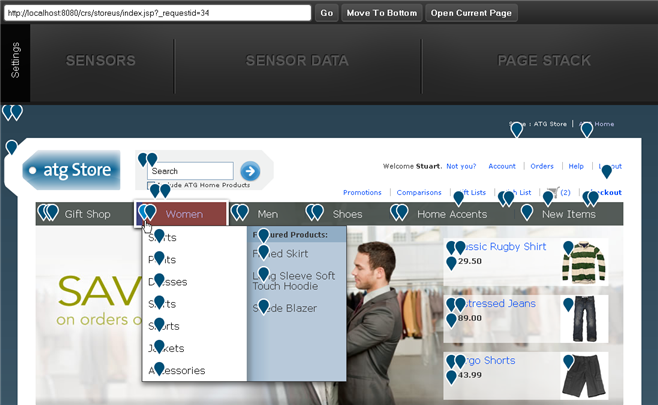You can access Fluoroscope through the following URL:
http://hostname:port/inspect
This displays the home page of ATG Store, but with a toolbar at the top for configuring the behavior of Fluoroscope and displaying information about elements in the page:
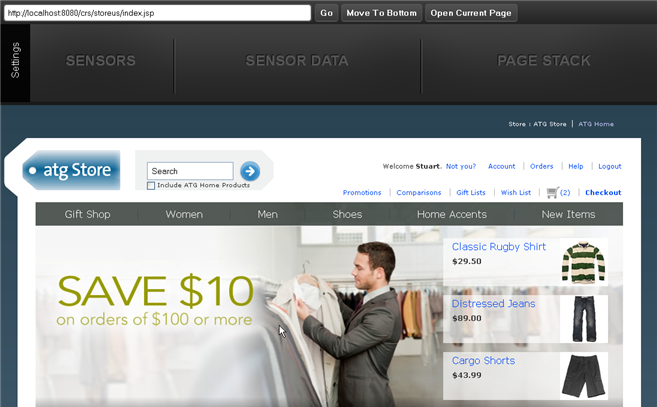
To enable the sensors, hover the cursor over the Setting area on the left edge of the toolbar. This reveals a set of checkboxes for the four sensors described above. Select the checkboxes for the sensors that you want to enable, and then click Save.
Once you have enabled one or more sensors, the page displays action markers at the positions in the page where event data from those sensors has been embedded in the HTML markup: