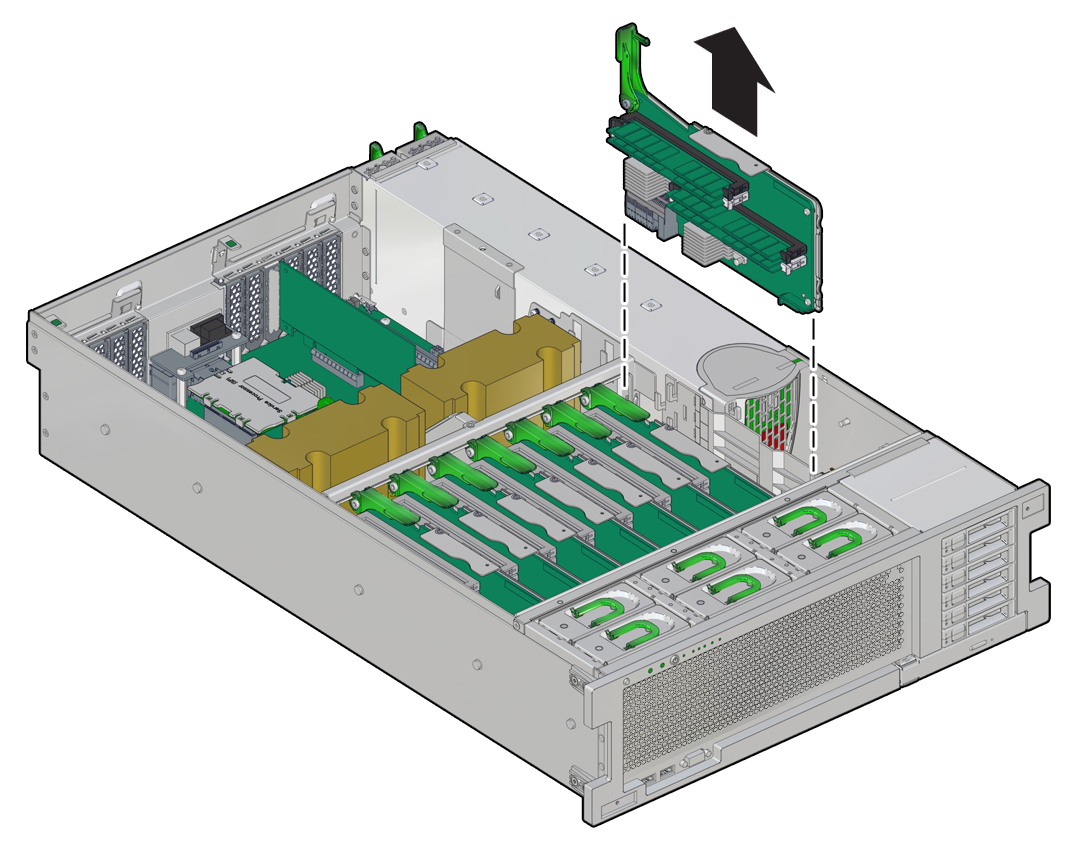Remove a Memory Riser
This is a cold-service procedure that can be performed by a customer. Power down the server completely before performing this procedure.
 | Caution - This procedure requires that you handle components that are sensitive to ESD which can cause server components to fail. |
Note - Your server could include a memory riser that is secured with a flat-head screw. If that is the case, use a No. 1 flat-blade screwdriver to service that memory riser.
- Prepare for servicing.
-
Identify the memory riser with the faulty DIMM by pressing the Remind button
on the air divider as shown in the following figure.
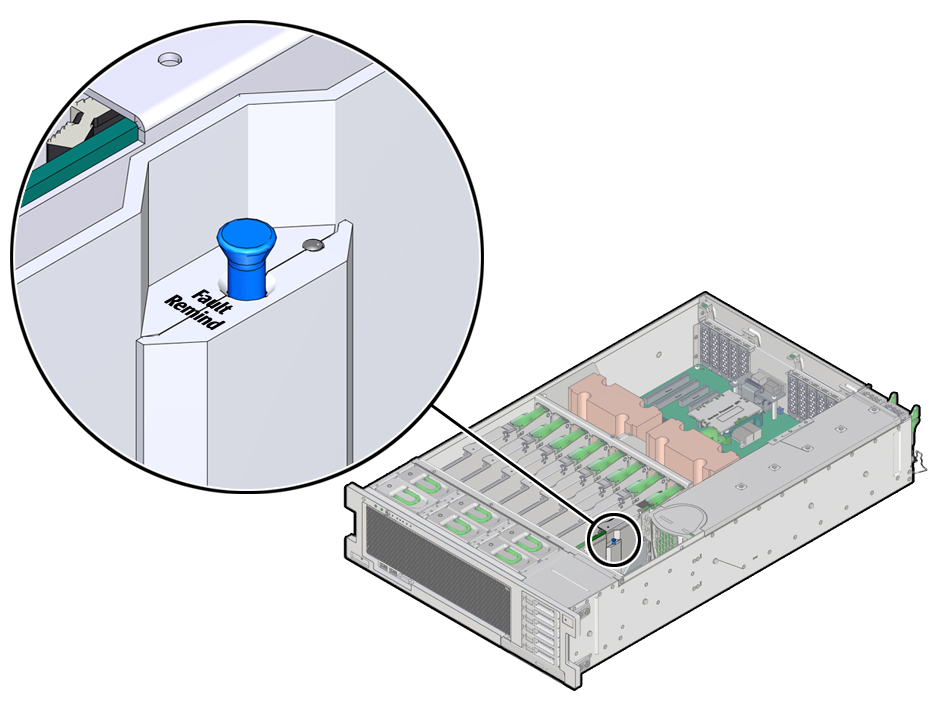
-
If the memory riser Service Action Required LED is off, all DIMMs on this riser are operating properly.
-
If the memory riser Service Action Required LED is on (amber), one or more of the DIMMs installed on this riser is faulty or misconfigured.
-
-
Loosen the captive screw that secures the memory riser to the chassis.
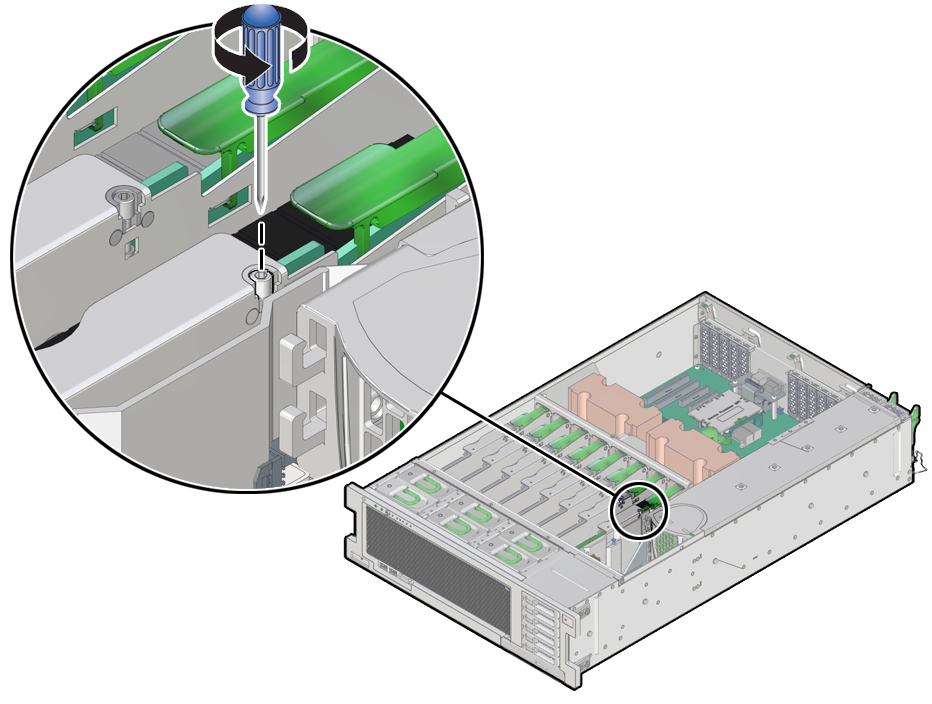
-
Open the latch and lift the memory riser straight up to remove the memory
riser from the memory module socket.