Install a DIMM
 | Caution - This procedure requires handling components that are sensitive to ESD. Follow antistatic practices to avoid damage or component failure. |
DIMMs are installed:
-
When adding memory to the server.
-
When replacing faulty DIMMs.
To ensure proper airflow, DIMM fillers must be installed if you are downgrading memory in the server, or are replacing a faulty memory riser without upgrading memory.
You can perform this procedure, but the server must first be completely powered down and all power cords unplugged. See Component Service Categories for more information about cold-service procedures.
 | Caution - Whenever you remove a DIMM, you should replace it with another DIMM before applying power to the server. Otherwise, the server might overheat due to improper airflow. |
-
Attach an antistatic wrist strap.
Then unpack the DIMMs and place them on an antistatic mat.
-
Ensure that the ejector levers are fully open at both ends of the DIMM
slot.
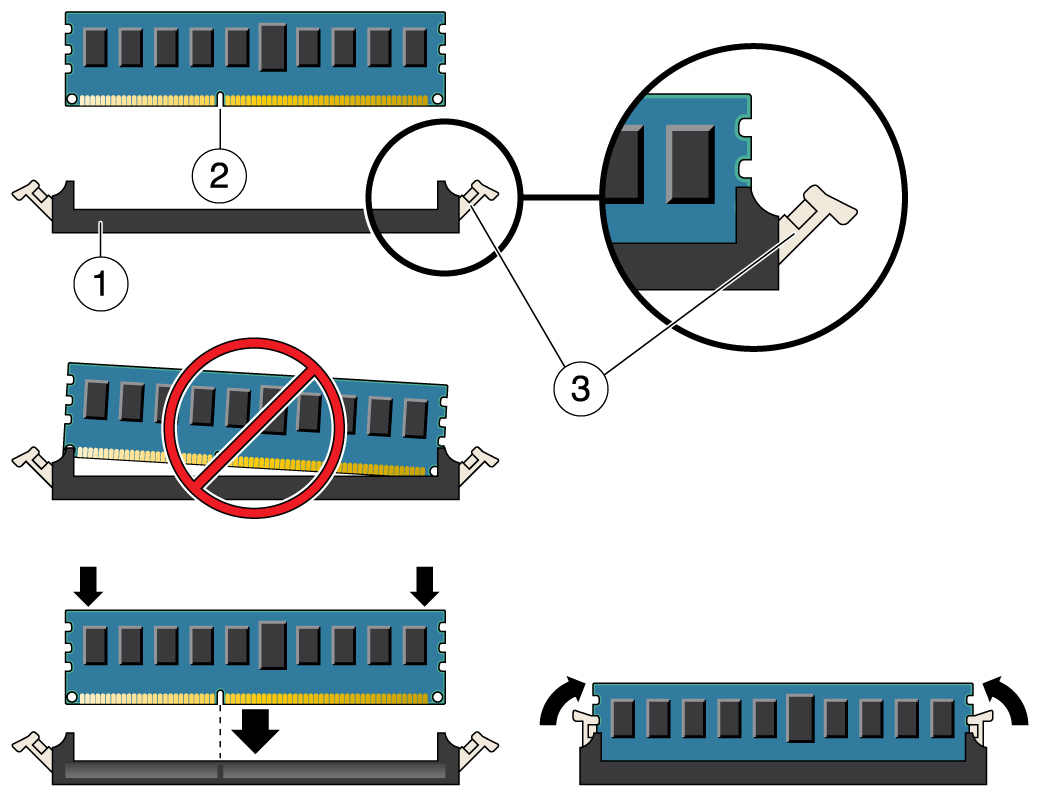 No.Description1DIMM connector slot2DIMM connector key3DIMM ejector lever
No.Description1DIMM connector slot2DIMM connector key3DIMM ejector lever -
Align each DIMM with the empty connector slot, aligning the notch in the DIMM
with the key in the connector.
The notch ensures that the DIMM is oriented correctly.
- Gently press the DIMM into the slot until the ejector tabs lock the DIMM in place.