Remove the Drive Backplane
This is a cold-service procedure that must be performed by qualified service personnel. Power down the server completely before performing this procedure.
 | Caution - This procedure requires that you handle components that are sensitive to ESD which can cause server components to fail. |
- Prepare for servicing.
- Remove all drives and fillers.
See Remove a Drive.
Note - Note the positions of the drives so you can return them to the correct slots. - Remove the DVD drive.
See Remove a DVD Drive.
- Remove one or more memory risers to have easier access to components in the drive area.
- Remove the System Remind button assembly (air divider) by lifting it up and away from the power supplies.
-
Unplug the two SAS cables, power cables, ribbon cable, and four NVMe drive
cables (if installed) from the drive backplane (panel 1).
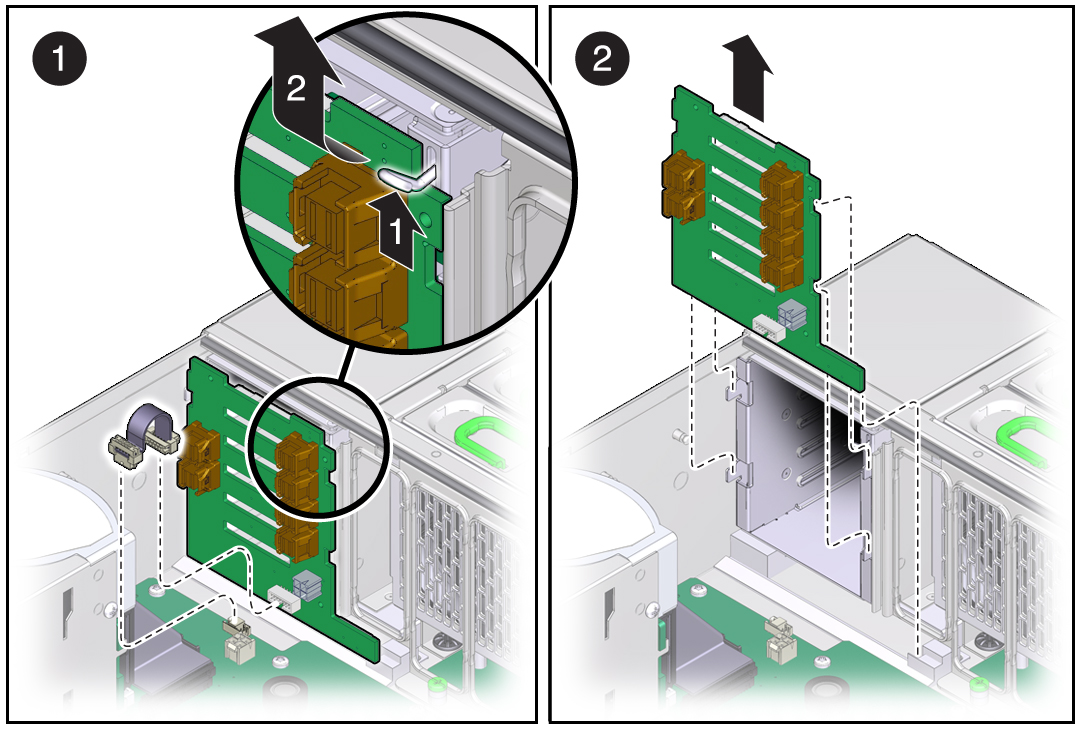
- Push up on the wire tab in the upper corner of the drive backplane (panel 1).
- Swing the drive backplane back and out of the chassis (panel 2).
- Install a new drive backplane.