Remove a DVD Drive
This is a cold-service procedure that can be performed by a customer. Power down the server completely before performing this procedure.
-
Prepare for servicing.
Note - You do not need to remove the top cover to service the DVD drive. - Push down on the latch on the top left corner of the DVD drive.
- Slide the DVD drive out of the server.
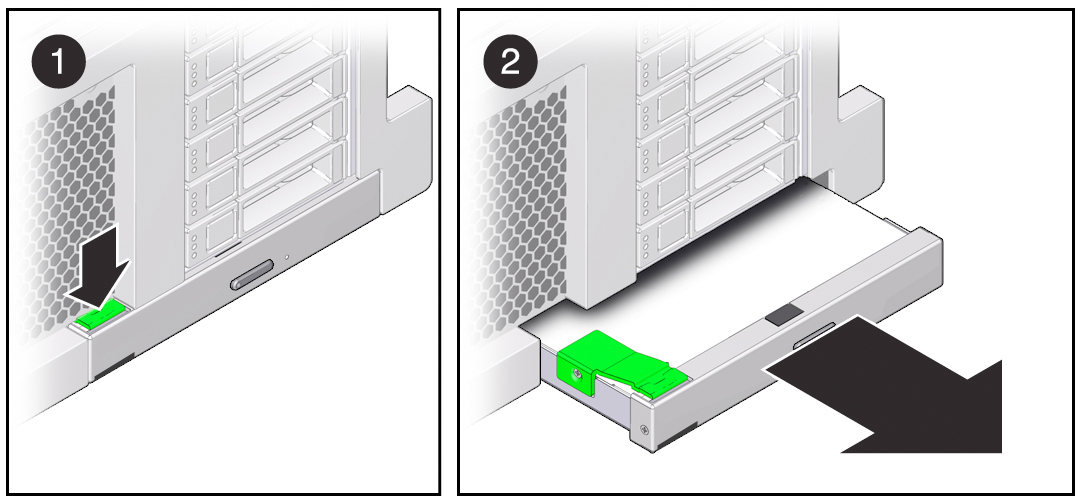
- Install a new DVD drive.
See Install a DVD Drive.