Install the Motherboard
This is a cold-service procedure that must be performed by qualified service personnel. Power down the server completely before performing this procedure.
 | Caution - This procedure requires that you handle components that are sensitive to ESD which can cause server components to fail. |
When replacing the motherboard, remove the SPM and SCC PROM from the old motherboard and install these components on the new motherboard. The SPM contains the Oracle ILOM system configuration data, and the SCC PROM contains the system host ID and MAC address. Transferring these components preserves the system-specific information stored on these modules. Whenever you replace the motherboard or the SPM, you must update the firmware so the portions of firmware in the SPM and on the motherboard are consistent.
-
Take the necessary ESD precautions.
See Prevent ESD Damage.
- Grasp the motherboard by the
handle and place it into the chassis.
Ensure that remaining cables do not get caught on edges of the motherboard.
Set the motherboard towards the front of the chassis, then slide it toward the rear of the chassis.
- Tighten the captive screw (in the corner near the fans) that secures the motherboard to the chassis.
- Reinsert and tighten the four
bus bar screws that secure the motherboard to the power supply backplane.
Using a No. 2 screwdriver, tighten the bus bar screws until the PS backplane and the motherboard securely fasten to the bus bars.
- Replace the PS backplane cover.
- Align the PS backplane cover.
Ensure that the tooth at the bottom of the cover is clear of the power supply cage.
You must guide two slots on the PS backplane cover around two pins on the inside of the power supply cage.
- Fit the two slots on the cover around the two pins.
- Lift up the cover a little to guide the two pins into the other part of the slots.
- Attach the screw to fasten the power supply backplane cover in place.
- Align the PS backplane cover.
- Push the power supplies back into place.
- Reattach all cables to the motherboard.
- In the center rear
of the motherboard, connect the fan board power cable and the ribbon
cable to the motherboard.

Caution - When connecting the ribbon cable to the motherboard, take care to center the cable on the connector before inserting the cable.
- Near the drives, connect two
shorter cables to the motherboard.
One cable goes to the drive backplane. The other is a ribbon cable to the power supply.

Caution - When connecting the ribbon cable to the drive backplane, take care to center the cable on the connector before inserting the cable.
- Near the drives, connect two longer cables between the motherboard and the drive backplane.
-
If necessary, connect the four NMVe drive cables to the NVMe
drive.
Install cables to their original positions.
- In the center rear
of the motherboard, connect the fan board power cable and the ribbon
cable to the motherboard.
- Reinstall the System Remind button
assembly (air divider) by sliding it into the chassis.

Caution - After replacing the motherboard, inspect the gasket on the air divider before installing the air divider securely. This dividing wall maintains a pressurized seal between the server cooling zones. Without this pressurized seal, the power supply fans will not be able to draw enough air to cool the drives properly.
- Reconnect all cables from the power supply backplane, drive backplane, and fan board to their original locations on the motherboard.
- Reinstall all memory risers.
- Install the SPM that you removed from the old motherboard.
See Install the SPM.
- Install the eUSB drive that you removed from the old motherboard.
- Install the SCC PROM that you removed from the old motherboard.
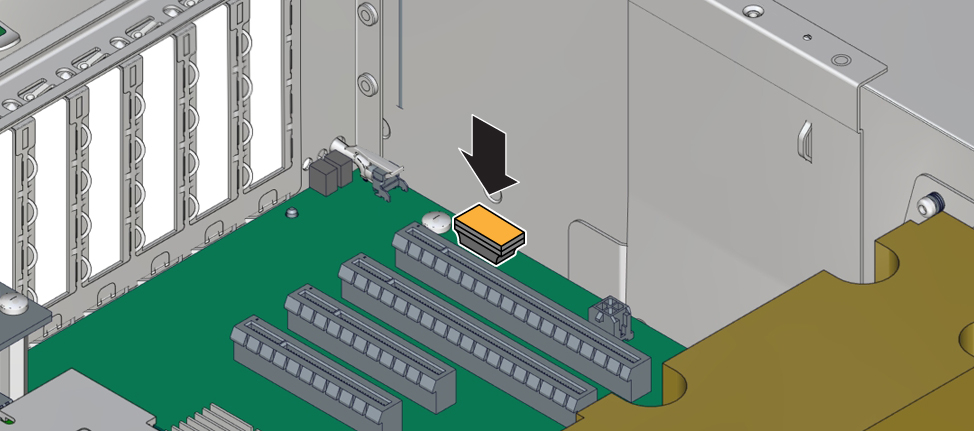
- Reinstall all PCIe cards.
- If necessary, reinstall NVMe cables.
- Install the top cover.
- Return the server to the normal operating position.
- Reconnect the power cords to
the power supplies.
See Attach Power Cords.
- Prior to powering on the server, connect a terminal or a terminal emulator (PC or workstation)
to the SPM through the SER MGT port.
Refer to Server Installation for instructions.
The SPM detects the host firmware on the replacement motherboard is not compatible with the existing SPM firmware, further action will be suspended and the following message will be displayed:
Unrecognized Chassis: This module is installed in an unknown or unsupported chassis. You must upgrade the firmware to a newer version that supports this chassis.
Note - Whenever you replace the motherboard or the SPM, update the firmware on the server so the portions of firmware in the two components remain consistent. - Prepare to download the system
firmware.
If necessary, configure the server's NET MGT port so that it can access the network. Log in to the SPM through the NET MGT port.
Refer to the Oracle ILOM documentation for network configuration instructions.
- Download the system firmware.
Follow the firmware download instructions in the Oracle ILOM documentation.
Note - You can load any supported system firmware version, including the firmware version that was installed prior to replacing the motherboard. - If necessary, reactivate any
RAID volumes that existed prior to replacing the motherboard.
If your server contained RAID volumes prior to replacing the motherboard, see Reactivate RAID Volumes for instructions.
- Power on the server.
See Power On the Server (Oracle ILOM) or Power On the Server (System Power Button).
- (Optional) Transfer the serial
number and product number to the FRUID of the new motherboard.
If the replacement motherboard must have the same serial number as the server prior to servicing, trained service personnel must take this action in a special service mode.
Related Information
Oracle ILOM documentation