Remove a Fan Module
This is a hot-service procedure that can be performed by a customer while the server is running.
 | Caution - While the fan modules provide some cooling redundancy, if a fan module fails, replace it as soon as possible to maintain server availability. When you remove one of the fan modules in the rear row (fan modules 3, 4, or 5), you must replace it within 30 seconds to prevent overheating of the server. |
- Prepare for servicing.
- Identify the faulty fan module with a corresponding Service Required LED.
The Service Action Required LEDs are located on the fan module as shown in Determine Which Fan Module Is Faulty.
- Using your thumb and forefinger, grasp the handle on the fan module and lift it out of the
server.

Caution - When removing a fan module, do not rock it back and forth. Rocking fan modules can damage the fan board connectors.

Caution - When changing fan modules, you can only remove or replace the fan modules. Do not service any other components in the fan compartment unless the server is shut down and the power cords are removed.
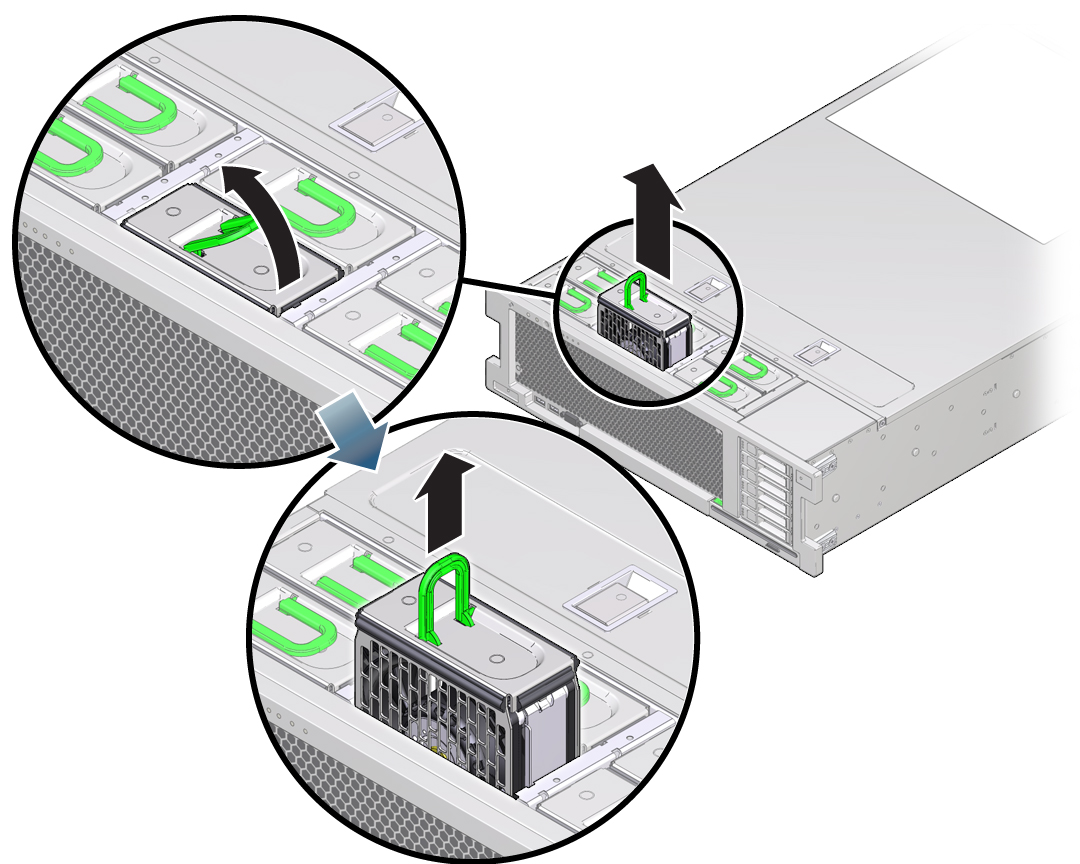
- Install a new fan module.
See Install a Fan Module.