Install a Fan Module
This is a hot-service procedure that can be performed by a customer while the server is running.
 | Caution - To ensure proper cooling, ensure that you install the replacement fan module in the same slot from which the faulty fan module was removed. |
-
Take the necessary ESD precautions.
See Prevent ESD Damage.
-
Align the fan module and slide it into the fan module slot.
Note - Fan modules are keyed to ensure that they are installed in the correct orientation.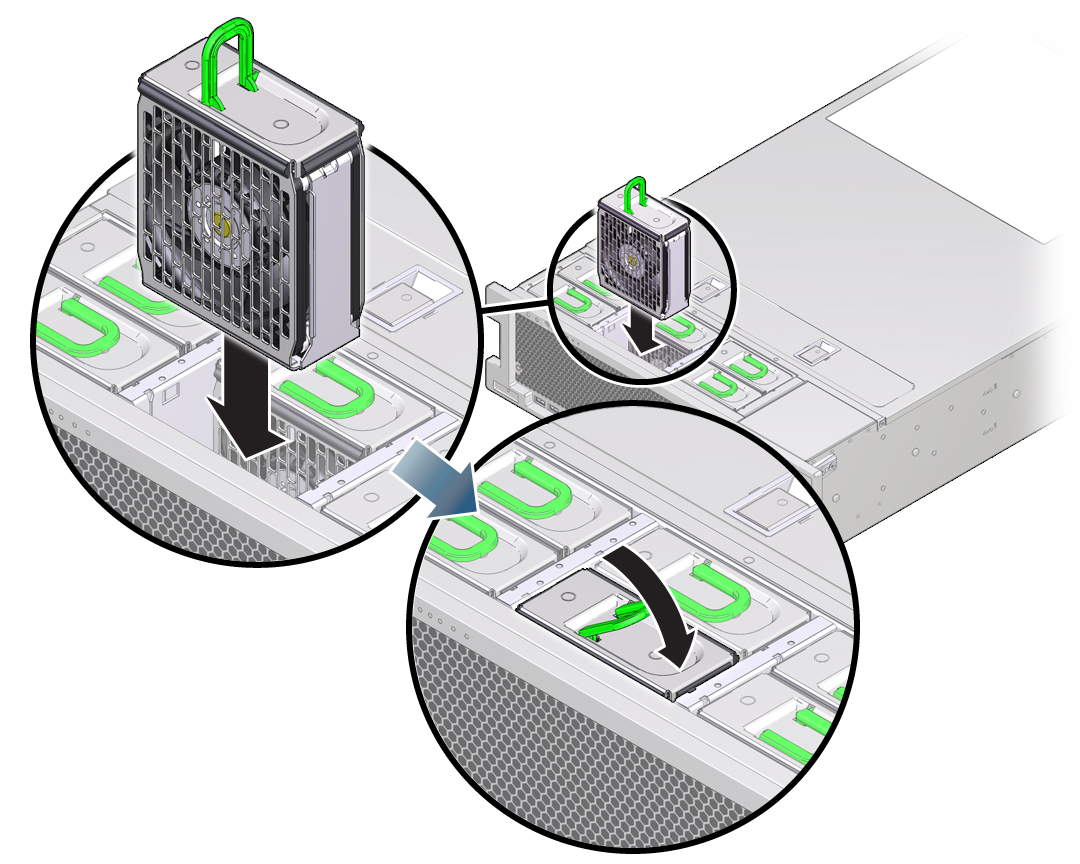
-
Apply firm pressure to fully seat the fan module.
You hear a click when the fan module is properly seated.
- Return the server to the normal operating position.