The dashboard, which is shown in the image below, is the first page you see when you log into Oracle Commerce Cloud.
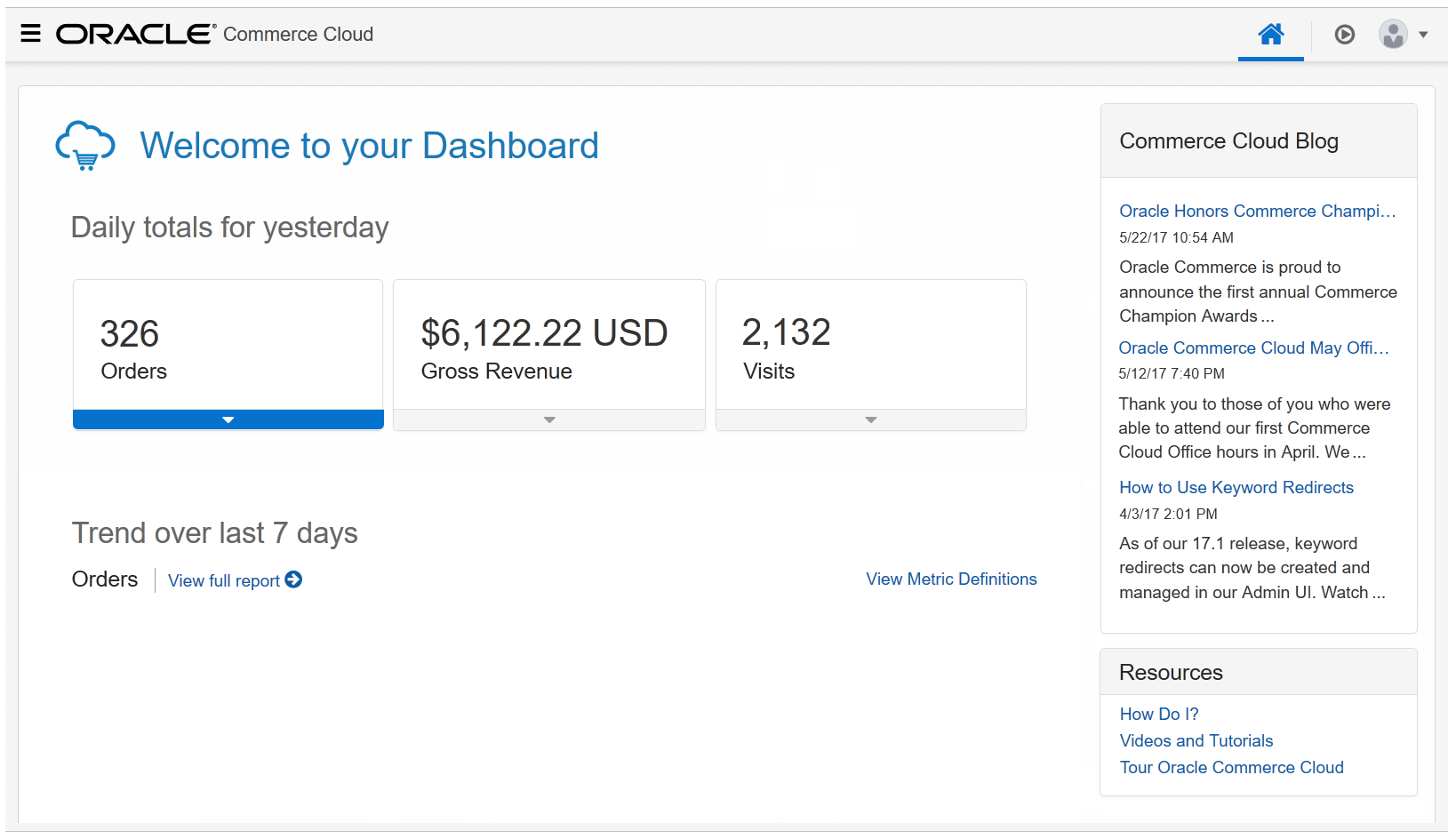
Click the menu icon next to the Oracle logo (or press CTRL + `) to show options you can use to navigate to the different functional areas of the Oracle Commerce Cloud administration interface. The options are as follows:
Catalog: Manage products and SKUs.
Marketing: Create promotions and target content to specific audiences.
Design: Change the layout and other design elements of your store.
Media: Manage your catalog images.
Reports: View report data for your store.
Search: Manage your store’s catalog search features.
Accounts: Create and manage accounts and contacts for a store that is used for account-based commerce. Note that these features may not be available in your environment.
Settings: Configure other features your store supports, for example shopper profiles and emails.
Publishing: Push new content and other changes to your production site.
If options you are expecting to see do not appear, the role assigned to your profile may not have access to them. Refer to Understand roles for more information.
The dashboard also contains the following elements:
Reports for orders, gross revenue, and site visits over the last seven days.
The three most recent Oracle Commerce Cloud blog posts.
Links to documentation and training videos.
A link to a short tour of some of the key areas of the administration interface. To exit the tour at any time, click the x in the right-hand corner of the current step.
For additional information, refer to the topics in the rest of this section:

