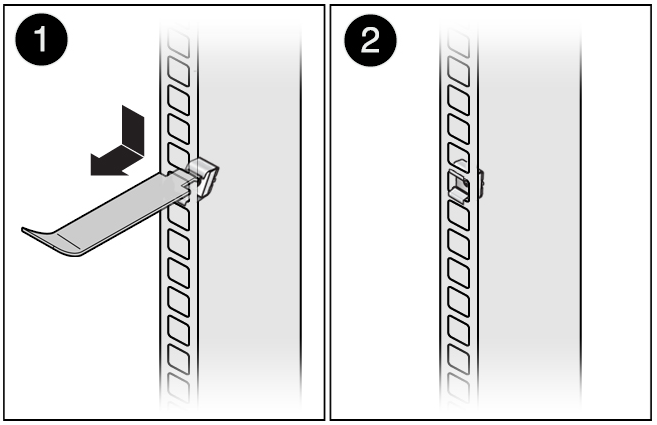Use the Cage Nut Insertion Tool
Some racks come with a cage nut insertion tool. If you have this tool, use the following steps to insert cage nuts into the rack holes.
If you do not have a cage nut insertion tool, you can use a flat screwdriver instead.
For cage nut locations, see Install Shelf Rails and Back Mounting Brackets.
- Hook the side lip of a cage nut in one of the rail holes.
- Insert the tip of the cage nut insertion tool through the rail hole and hook the other lip of the cage nut.
-
Using the insertion tool, pull the cage nut through the hole until the top
lip snaps into place.