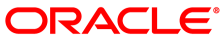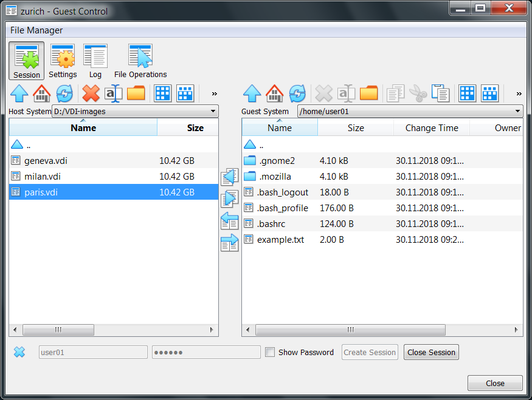The Guest Control File Manager is a feature of the Guest Additions that enables easy copying and moving of files between a guest and the host system. Other file management operations provide support to create new folders and to rename or delete files.
The Guest Control File Manager works by mounting the host file system. Guest users must authenticate and create a guest session before they can transfer files.
The following steps describe how to use the Guest Control File Manager.
Open the Guest Control File Manager.
In the guest VM, select Machine, File Manager.
The left pane shows the files on the host system.
Create a guest session.
At the bottom of the Guest Control File Manager, enter authentication credentials for a user on the guest system.
Click Create Session.
The contents of the guest VM file system appears in the right pane of the Guest Control File Manager.
Transfer files between the guest and the host system by using the move and copy file transfer icons.
You can copy and move files from a guest to the host system or from the host system to the guest.
Close the Guest Control File Manager.
Click Close to end the guest session.