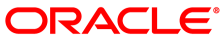For each card, you can individually select what kind of hardware will be presented to the virtual machine. Oracle VM VirtualBox can virtualize the following types of networking hardware:
AMD PCNet PCI II (Am79C970A)
AMD PCNet FAST III (Am79C973), the default setting
Intel PRO/1000 MT Desktop (82540EM)
Intel PRO/1000 T Server (82543GC)
Intel PRO/1000 MT Server (82545EM)
Paravirtualized network adapter (virtio-net)
The PCNet FAST III is the default because it is supported by nearly all operating systems, as well as by the GNU GRUB boot manager. As an exception, the Intel PRO/1000 family adapters are chosen for some guest operating system types that no longer ship with drivers for the PCNet card, such as Windows Vista.
The Intel PRO/1000 MT Desktop type works with Windows Vista and later versions. The T Server variant of the Intel PRO/1000 card is recognized by Windows XP guests without additional driver installation. The MT Server variant facilitates OVF imports from other platforms.
The Paravirtualized network adapter (virtio-net) is special. If you select this adapter, then Oracle VM VirtualBox does not virtualize common networking hardware that is supported by common guest operating systems. Instead, Oracle VM VirtualBox expects a special software interface for virtualized environments to be provided by the guest, thus avoiding the complexity of emulating networking hardware and improving network performance. Oracle VM VirtualBox provides support for the industry-standard virtio networking drivers, which are part of the open source KVM project.
The virtio networking drivers are available for the following guest operating systems:
Linux kernels version 2.6.25 or later can be configured to provide virtio support. Some distributions have also back-ported virtio to older kernels.
For Windows 2000, XP, and Vista, virtio drivers can be downloaded and installed from the KVM project web page:
Oracle VM VirtualBox also has limited support for jumbo frames. These are networking packets with more than 1500 bytes of data, provided that you use the Intel card virtualization and bridged networking. Jumbo frames are not supported with the AMD networking devices. In those cases, jumbo packets will silently be dropped for both the transmit and the receive direction. Guest operating systems trying to use this feature will observe this as a packet loss, which may lead to unexpected application behavior in the guest. This does not cause problems with guest operating systems in their default configuration, as jumbo frames need to be explicitly enabled.