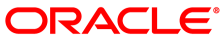Manage the cloud profiles.
VBoxManage cloudprofile {--provider=name} {--profile=name} add [--clouduser=unique id] [--fingerprint=MD5 string] [--keyfile=path] [--passphrase=string] [--tenancy=unique id] [--compartment=unique id] [--region=string]
The subcommands of cloudprofile implement the standard CRUD operations for a cloud profile. The next common options must be placed between the "cloud" and the following sub-commands:
- --provider=
name Short cloud provider name.
- --profile=
name Cloud profile name.
VBoxManage cloudprofile {--provider=name} {--profile=name} add [--clouduser=unique id] [--fingerprint=MD5 string] [--keyfile=path] [--passphrase=string] [--tenancy=unique id] [--compartment=unique id] [--region=string]
Add new cloud profile for a specified cloud provider.
-
--clouduser The name which fully identifies the user in the specified cloud provider.
-
--fingerprint Fingerprint for the key pair being used.
-
--keyfile Full path and filename of the private key.
-
--passphrase Passphrase used for the key, if it is encrypted.
-
--tenancy ID of your tenancy.
-
--compartment ID of your compartment.
-
--region Region name. Region is where you plan to deploy an application.
VBoxManage cloudprofile {--provider=name} {--profile=name} show
Display information about a cloud profile for a specified cloud provider.
VBoxManage cloudprofile {--provider=name} {--profile=name} update [--clouduser=unique id] [--fingerprint=MD5 string] [--keyfile=path] [--passphrase=string] [--tenancy=unique id] [--compartment=unique id] [--region=string]
Modify a cloud profile for the specified cloud provider.
-
--clouduser The name which fully identifies the user in the specified cloud provider.
-
--fingerprint Fingerprint for the key pair being used.
-
--keyfile Full path and filename of the private key.
-
--passphrase Passphrase used for the key, if it is encrypted.
-
--tenancy ID of your tenancy.
-
--compartment ID of your compartment.
-
--region Region name. Region is where you plan to deploy an application.