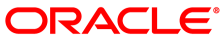The Network section in a virtual machine's Settings window enables you to configure how Oracle VM VirtualBox presents virtual network cards to your VM, and how they operate.
When you first create a virtual machine, Oracle VM VirtualBox by default enables one virtual network card and selects the Network Address Translation (NAT) mode for it. This way the guest can connect to the outside world using the host's networking and the outside world can connect to services on the guest which you choose to make visible outside of the virtual machine.
This default setup is good for the majority of Oracle VM VirtualBox users. However, Oracle VM VirtualBox is extremely flexible in how it can virtualize networking. It supports many virtual network cards per virtual machine. The first four virtual network cards can be configured in detail in the VirtualBox Manager window. Additional network cards can be configured using the VBoxManage command.
Many networking options are available. See Chapter 6, Virtual Networking for more information.