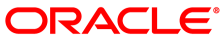Manage the cloud instances.
The subcommands of cloudinstance implement the standard operations for a cloud instance like start/pause/show/terminate. The next common options must be placed between the "cloud" and the following sub-commands:
- --provider=
name Short cloud provider name.
- --profile=
name Cloud profile name.
VBoxManage cloud {--provider=name} {--profile=name} instance create {--domain-name=name} {--image-id=unique id} {--display-name=name} {--shape=type} {--subnet=unique id} {--boot-disk-size=size in GB} [--publicip=true/false] [--privateip=IP address] [--launch-mode=NATIVE/EMULATED/PARAVIRTUALIZED]
Creates new instance in the Cloud. There are two standard ways to create an instance in the Cloud: 1. Create an instance from an existing custom image. 2. Create an instance from an existing bootable volume. For the 1st approach next parameters are required: image-id and boot-disk-size. For the 2nd approach next parameters are required: boot-volume-id; The rest parameters are common for both cases: display-name, launch-mode, subnet-id, publicIP, privateIP, shape, domain.
-
--domain-name Cloud domain where new instance is created.
-
--image-id Unique identifier which fully identifies a custom image in the Cloud.
-
--display-name Name for new instance in the Cloud.
-
--shape The shape of instance, defines the number of CPUs and RAM memory.
-
--subnet Unique identifier which fully identifies an existing subnet in the Cloud which will be used by the instance.
-
--boot-disk-size The size of bootable image in GB. Default is 50GB.
-
--publicip Whether the instance will have a public IP or not.
-
--privateip Private IP address for the created instance.
-
--launch-mode The most known values here may be EMULATED, NATIVE, PARAVIRTUALIZED.
Display information about a cloud instance with a specified id.
-
--id Unique identifier which fully identify the instance in the Cloud.
Delete a cloud instance with a specified id.
-
--id Unique identifier which fully identify the instance in the Cloud.
Start a cloud instance with a specified id.
-
--id Unique identifier which fully identify the instance in the Cloud.