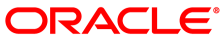Manage the cloud images.
VBoxManage cloud {--provider=name} {--profile=name} image create {--display-name=name} [--bucket-name=name] [--object-name=name] [--instance-id=unique id]
The subcommands of cloudimage implement the standard operations for a cloud image like create/delete/show/import/export. The next common options must be placed between the "cloud" and the following sub-commands:
- --provider=
name Short cloud provider name.
- --profile=
name Cloud profile name.
VBoxManage cloud {--provider=name} {--profile=name} image create {--display-name=name} [--bucket-name=name] [--object-name=name] [--instance-id=unique id]
Creates new image in the Cloud. There are two standard ways to create an image in the Cloud: 1. Create an image from an object in the Cloud Storage; 2. Create an image from an existing cloud instance. For the 1st approach next parameters are required: bucket-name - cloud bucket name where an object is located; object-name - name of object in the bucket; display-name - name for new image in the Cloud. For the 2d approach next parameters are required: instance-id - Id of instance in the Cloud; display-name - name for new image in the Cloud.
-
--display-name Name for new image in the Cloud.
-
--bucket-name Cloud bucket name where an object is located.
-
--object-name Name of object in the bucket.
-
--instance-id Unique identifier which fully identifies the instance in the Cloud.
VBoxManage cloud {--provider=name} {--profile=name} image info {--id=unique id}
Display information about a cloud image with a specified id.
-
--id Unique identifier which fully identifies the image in the Cloud.
VBoxManage cloud {--provider=name} {--profile=name} image delete {--id=unique id}
Delete an image with a specified id from the Cloud.
-
--id Unique identifier which fully identifies the image in the Cloud.
VBoxManage cloud {--provider=name} {--profile=name} image import {--id=unique id} [--bucket-name=name] [--object-name=name]
Import an image with a specified id from the Cloud to a local host. The result is an object in the local "temp" folder on the local host. Possible approach may have two general steps: 1. Create an object from an image in the Cloud Storage; 2. Download the object to the local host. So the next parameters may be required: bucket-name - cloud bucket name where the object will be created; object-name - name of object in the bucket. if parameter "object-name" is absent a displayed image name is used. If the first step isn't needed only the parameter "id" is required.
-
--id Unique identifier which fully identifies the image in the Cloud.
-
--bucket-name Cloud bucket name where an object will be created.
-
--object-name Name of created object in the bucket. The downloaded object will have this name.
VBoxManage cloud {--provider=name} {--profile=name} image export {--id=unique id} {--display-name=name} [--bucket-name=name] [--object-name=name]
Export an existing VBox image with a specified uuid from a local host to the Cloud. The result is new image in the Cloud. Possible approach may have two general steps: 1. Upload VBox image to the Cloud Storage; 2. Create an image from the uploaded object. So the next parameters may be required: bucket-name -cloud bucket name where the object will be uploaded; object-name - name of object in the bucket. If parameter "object-name" is absent the image id is used; display-name - name for new image in the Cloud. If the first step isn't needed the parameters "id" and "display-name" are required only.
-
--id Unique identifier of the image in the VirtualBox.
-
--display-name Name for new image in the Cloud.
-
--bucket-name Cloud bucket name where the image (object) will be uploaded.
-
--object-name Name of object in the bucket.