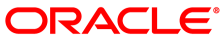This command duplicates a virtual disk, DVD, or floppy medium to a new medium, usually an image file, with a new unique identifier (UUID). The new image can be transferred to another host system or reimported into Oracle VM VirtualBox using the Virtual Media Manager. See Section 5.3, “The Virtual Media Manager” and Section 5.6, “Cloning Disk Images”. The syntax is as follows:
VBoxManage clonemedium [disk|dvd|floppy] <uuid|inputfile> <uuid|outputfile>
[--format VDI|VMDK|VHD|RAW|<other>]
[--variant Standard,Fixed,Split2G,Stream,ESX]
[--existing]The medium to clone as well as the target image must be described either by its UUIDs, if the mediums are registered, or by its filename. Registered images can be listed by VBoxManage list hdds. See Section 7.4, “VBoxManage list”. A filename must be specified as valid path, either as an absolute path or as a relative path starting from the current directory.
The following options are available:
-
--format Set a file format for the output file different from the file format of the input file.
-
--variant Set a file format variant for the output file. This is a comma-separated list of variant flags. Not all combinations are supported, and specifying inconsistent flags will result in an error message.
-
--existing Perform the clone operation to an already existing destination medium. Only the portion of the source medium which fits into the destination medium is copied. This means if the destination medium is smaller than the source only a part of it is copied, and if the destination medium is larger than the source the remaining part of the destination medium is unchanged.
For compatibility with earlier versions of Oracle VM VirtualBox, the clonevdi and clonehd commands are still supported and mapped internally to the clonemedium command.