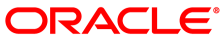This command creates, deletes, modifies, and shows bandwidth groups of the given virtual machine.
VBoxManage bandwidthctl <uuid|vmname>
add <name> --type disk|network --limit <MBps>[k|m|g|K|M|G] |
set <name> --limit <MBps>[k|m|g|K|M|G] |
remove <name> |
list [--machinereadable]The following subcommands are available:
add: Creates a new bandwidth group of a given type.
set: Modifies the limit for an existing bandwidth group.
remove: Deletes a bandwidth group.
list: Shows all bandwidth groups defined for the given VM. Use the
--machinereadableoption to produce the same output, but in machine readable format. This is of the form: name="value" on a line by line basis.
The parameters are as follows:
-
uuid|vmname The VM UUID or VM Name. Mandatory.
-
--name Name of the bandwidth group. Mandatory.
-
--type Type of the bandwidth group. Mandatory. Two types are supported:
diskandnetwork. See Section 5.8, “Limiting Bandwidth for Disk Images” or Section 6.10, “Limiting Bandwidth for Network Input/Output” for the description of a particular type.-
--limit Specifies the limit for the given bandwidth group. This can be changed while the VM is running. The default unit is megabytes per second. The unit can be changed by specifying one of the following suffixes:
kfor kilobits per second,mfor megabits per second,gfor gigabits per second,Kfor kilobytes per second,Mfor megabytes per second,Gfor gigabytes per second.
The network bandwidth limits apply only to the traffic being sent by virtual machines. The traffic being received by VMs is unlimited.
To remove a bandwidth group it must not be referenced by any disks or adapters in the running VM.