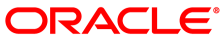As mentioned in Section 3.9, “Network Settings”, Oracle VM VirtualBox provides up to eight virtual PCI Ethernet cards for each virtual machine. For each such card, you can individually select the following:
The hardware that will be virtualized.
The virtualization mode that the virtual card operates in, with respect to your physical networking hardware on the host.
Four of the network cards can be configured in the Network section of the Settings dialog in the graphical user interface of Oracle VM VirtualBox. You can configure all eight network cards on the command line using VBoxManage modifyvm. See Section 7.8, “VBoxManage modifyvm”.
This chapter explains the various networking settings in more detail.