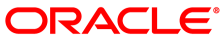The usbdevsource commands enable you to add and remove USB devices globally.
The following command adds a USB device.
VBoxManage usbdevsource add <source name>
--backend <backend>
--address <address>
Where the command line options are as follows:
<source name>: Specifies the ID of the source USB device to be added. Mandatory.--backend <backend>: Specifies the USB proxy service backend to use. Mandatory.--address <address>: Specifies the backend specific address. Mandatory.
The following command removes a USB device.
VBoxManage usbdevsource remove <source name>
Where the command line options are as follows:
<source name>: Specifies the ID of the source USB device to be removed. Mandatory.