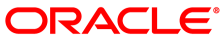The list command gives relevant information about your system and information about Oracle VM VirtualBox's current settings.
The following subcommands are available with VBoxManage list:
vms: Lists all virtual machines currently registered with Oracle VM VirtualBox. By default this displays a compact list with each VM's name and UUID. If you also specify
--longor-l, this will be a detailed list as with the showvminfo command, see Section 7.5, “VBoxManage showvminfo”.runningvms: Lists all currently running virtual machines by their unique identifiers (UUIDs) in the same format as with vms.
ostypes: Lists all guest operating systems presently known to Oracle VM VirtualBox, along with the identifiers used to refer to them with the modifyvm command.
hostdvds, hostfloppies: Lists the DVD, floppy, bridged networking, and host-only networking interfaces on the host, along with the name used to access them from within Oracle VM VirtualBox.
intnets: Displays information about the internal networks.
bridgedifs, hostonlyifs, natnets, dhcpservers: Lists the bridged network interfaces, host-only network interfaces, NAT network interfaces, and DHCP servers currently available on the host. See Chapter 6, Virtual Networking.
hostinfo: Displays information about the host system, such as CPUs, memory size, and operating system version.
hostcpuids: Lists the CPUID parameters for the host CPUs. This can be used for a more fine grained analyis of the host's virtualization capabilities.
hddbackends: Lists all known virtual disk back-ends of Oracle VM VirtualBox. For each such format, such as VDI, VMDK, or RAW, this subcommand lists the back-end's capabilities and configuration.
hdds, dvds, floppies: Shows information about virtual disk images currently in use by Oracle VM VirtualBox, including all their settings, the unique identifiers (UUIDs) associated with them by Oracle VM VirtualBox and all files associated with them. This is the command-line equivalent of the Virtual Media Manager. See Section 5.3, “The Virtual Media Manager”.
usbhost: Shows information about USB devices attached to the host, including information useful for constructing USB filters and whether they are currently in use by the host.
usbfilters: Lists all global USB filters registered with Oracle VM VirtualBox and displays the filter parameters. Global USB filters are for devices which are accessible to all virtual machines.
systemproperties: Displays some global Oracle VM VirtualBox settings, such as minimum and maximum guest RAM and virtual hard disk size, folder settings and the current authentication library in use.
extpacks: Displays all Oracle VM VirtualBox extension packs that are currently installed. See Section 1.5, “Installing Oracle VM VirtualBox and Extension Packs” and Section 7.41, “VBoxManage extpack”.
groups: Displays details of the VM Groups. See Section 1.9, “Using VM Groups”.
webcams: Displays a list of webcams attached to the running VM. The output format is a list of absolute paths or aliases that were used for attaching the webcams to the VM using the webcam attach command.
screenshotformats: Displays a list of available screenshot formats.
cloudproviders: Displays a list of cloud providers that are supported by Oracle VM VirtualBox. Oracle Cloud Infrastructure is an example of a cloud provider.
cloudprofiles: Displays a list of cloud profiles that have been configured.
Cloud profiles are used when exporting VMs to a cloud service. See Section 1.14.4, “Exporting an Appliance to Oracle Cloud Infrastructure”.