| Skip Navigation Links | |
| Exit Print View | |
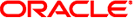
|
Sun Blade 6000 Ethernet Switched NEM 24p 10GbE User’s Guide |
Understanding the Switched NEM
Switched NEM Features Overview
Installing or Replacing the Switched NEM
Verifying the Switched NEM Installation
Verify Installation With the CMM ILOM Web Interface
Verify Installation With the CMM ILOM CLI
Finish the Switched NEM Installation
Install the Fabric Expansion Module in the Server Blade
Installing or Removing SFP+ or QSFP Optical Transceiver Modules
Install an SFP+ or QSFP Optical Transceiver Module
Remove an SFP+ or QFSP Optical Transceiver Module
Managing the NEM Remotely (ILOM)
Configuring an Externally Accessible IP Address on the NEM
Connecting to the NEM ILOM Through the CMM ILOM
Configure SEFOS User Privileges
Special Considerations for RADIUS Users
Configure User Privileges for RADIUS Users
Backing Up and Restoring the ILOM and SEFOS Configuration
 Connecting to the NEM ILOM
Connecting to the NEM ILOM Connecting to the NEM ILOM Through the CMM ILOM
Connecting to the NEM ILOM Through the CMM ILOM ILOM Connection Options
ILOM Connection Options Managing the NEM Remotely (ILOM)
Managing the NEM Remotely (ILOM) ILOM Documentation
ILOM Documentation ILOM Features Not Supported
ILOM Features Not Supported ILOM Product Updates
ILOM Product Updates Understanding Sensors and Indicators
Understanding Sensors and Indicators Install the Fabric Expansion Module in the Server Blade
Install the Fabric Expansion Module in the Server Blade Install the Switched NEM
Install the Switched NEM Install an SFP+ or QSFP Optical Transceiver Module
Install an SFP+ or QSFP Optical Transceiver Module Install an SFP+ or QSFP Optical Transceiver Module
Install an SFP+ or QSFP Optical Transceiver Module Managing the NEM Remotely (ILOM)
Managing the NEM Remotely (ILOM) Switched NEM Internal Ports
Switched NEM Internal Ports Configuring an Externally Accessible IP Address on the NEM
Configuring an Externally Accessible IP Address on the NEM