Connect Power Cords to the Rack
-
At the facilities breaker panel, verify that all breakers for the rack are
in the Off position.

Caution - If the circuit breakers are in the On position, destructive sparking might occur when you attach the AC cables to the rack.
- Open the rear cabinet door.
-
Verify that the switches on the PDUs are in the Off position.
Ensure that both PDUs are turned completely off.
PDU-A is at the left side of the cabinet. PDU-B is at the right. Each PDU has six switches (circuit breakers), one for each socket group.
Figure 8 Power Switches on PDU
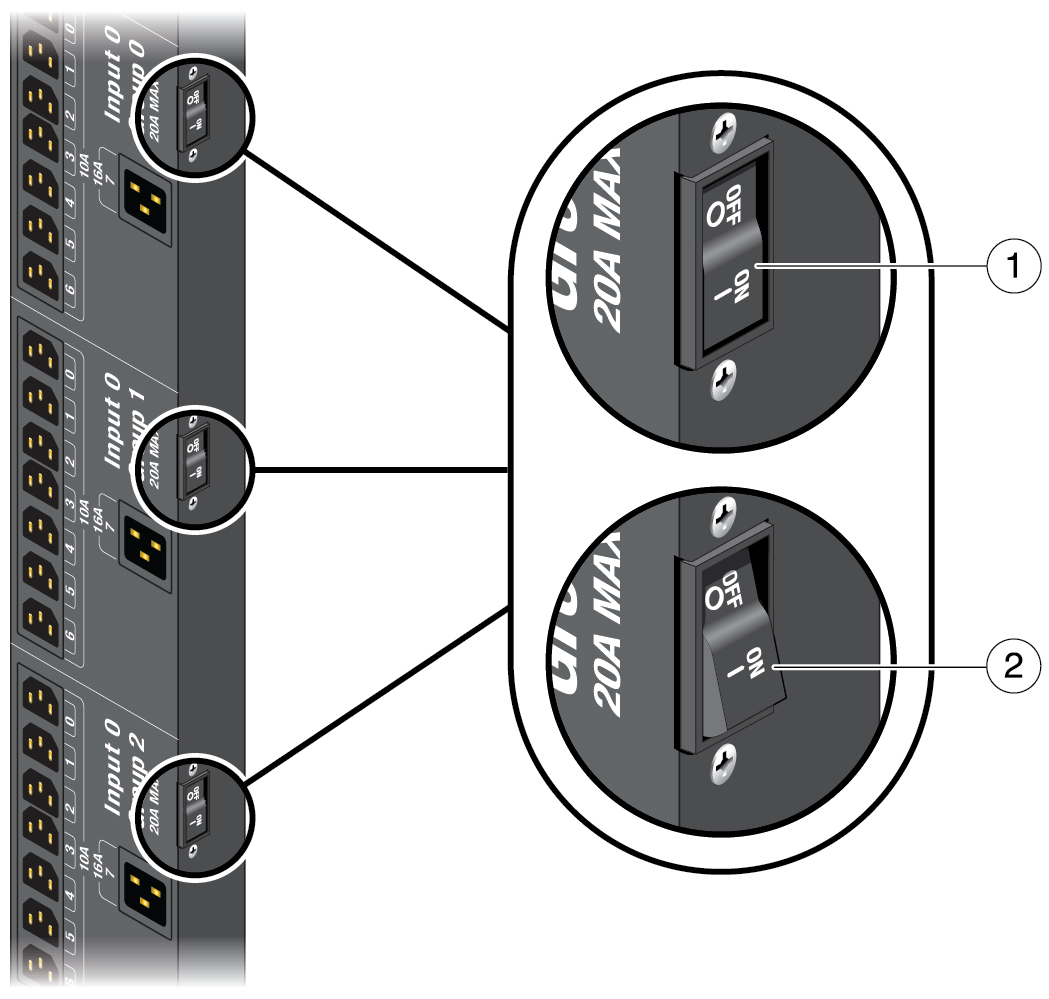
Figure Legend
1 Power switch lies flat in the On position.
2 Power switch is tilted in the Off position.
- Ensure that the correct power connectors have been supplied with the power cords.
-
Unfasten the power cord cable ties.
The ties are for shipping only and are no longer needed.
-
Route the power cords to the facility receptacles either above the rack or
below the flooring.
Figure 9 Routing Cables Below Flooring
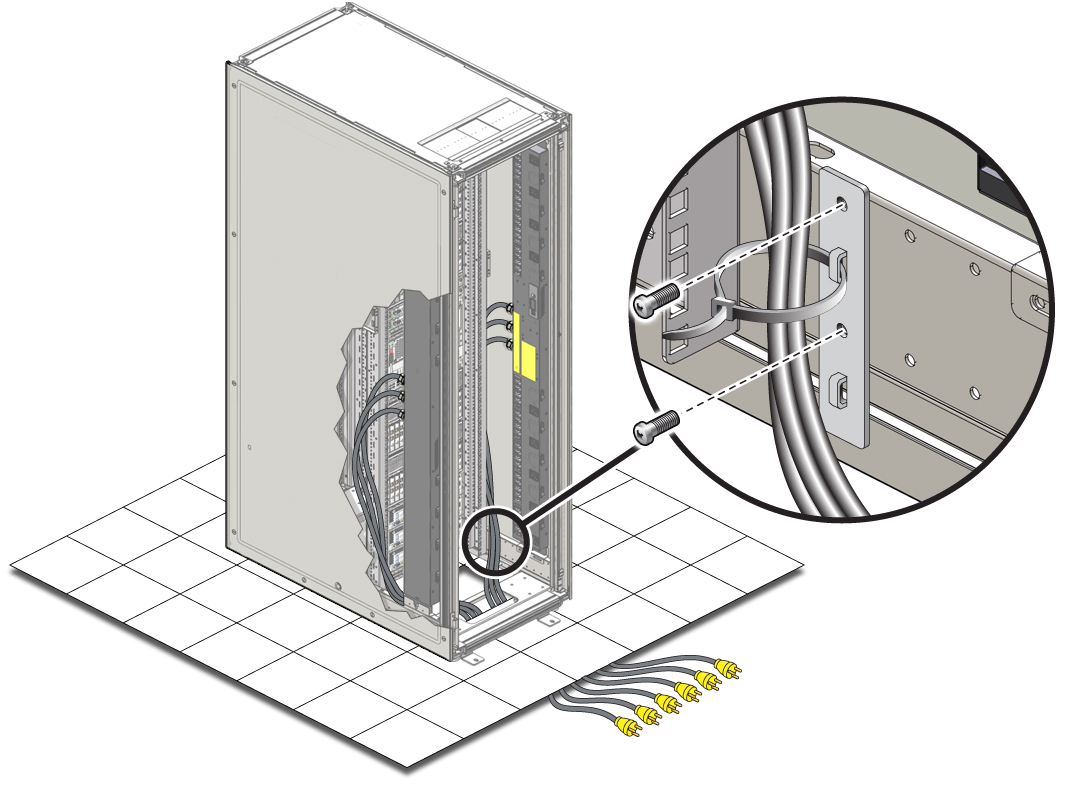
Figure 10 Routing Cables Out the Top of the Rack
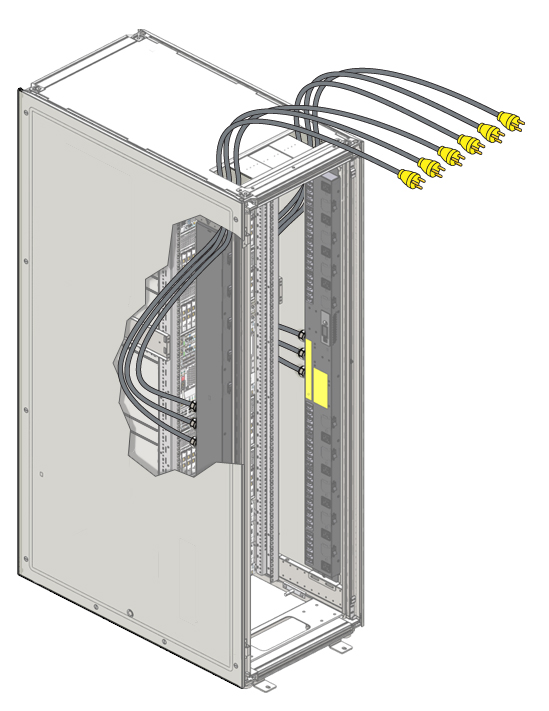
- Secure the power cords in bundles.
- Connect the PDU power cord connectors into the facility receptacles.