To modify and existing ticket:
Search for an existing ticket, or select a ticket from the Active Tickets list.
If necessary, from the Ticket Details pane, click Work on Ticket in the Next Steps panel.
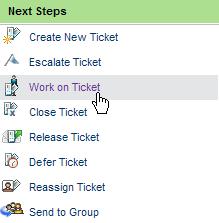
Note: If the ticket is already assigned to you and available in the Active Tickets list, clicking Work on Ticket may not be required.
From the Ticket Summary panel, click Edit Ticket to modify the Ticket Summary information. See Ticket Summary for more information.
From the Customer Information panel, click Edit Customer to modify customer profile information. The Customer Management Customer Information panel is displayed. From here you can edit customer profile information, and change the customer password as necessary. See Customer Management - Customer Information.
Continue with Next Steps, or select another ticket from the Active Tickets list. See Working with Next Steps.

