To search for customers using customer profile information:
Click the Customers tab. The Customer Search pane is displayed.
Type attributes for your customer search in the Customer Search panel, and then click Find.
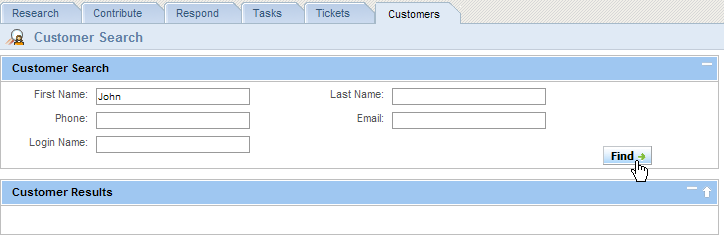
The customer search results are displayed in the Customer Results panel. See Customer Results.
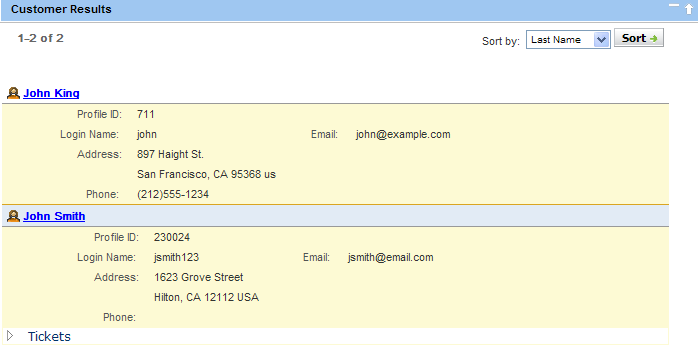
From the Customer Results panel, you can:
Sort the customer search results by Last Name, First Name, Email, or Login Name. Select a sort type from the Sort by drop-down list, and then click Sort.
Click a customer name to view the customer profile.
Expand the Tickets list to view and/or work on tickets linked to a customer profile.
Continue with Next Steps. See Working with Next Steps.

