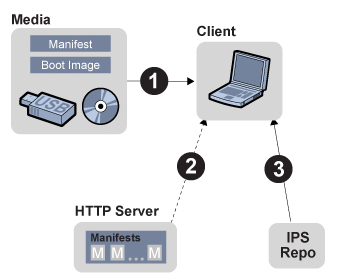Installing Using AI Media
You can boot an AI image from a CD, DVD, or USB device to initiate a hands-free installation of only that system. An AI manifest provides installation instructions. The system to be installed must have network access. To complete the installation, software packages are retrieved from an IPS repository on the Internet or on the local network. Review the default AI manifest as described in Creating a Custom AI Manifest.
Figure 5-1 AI Install Using Media