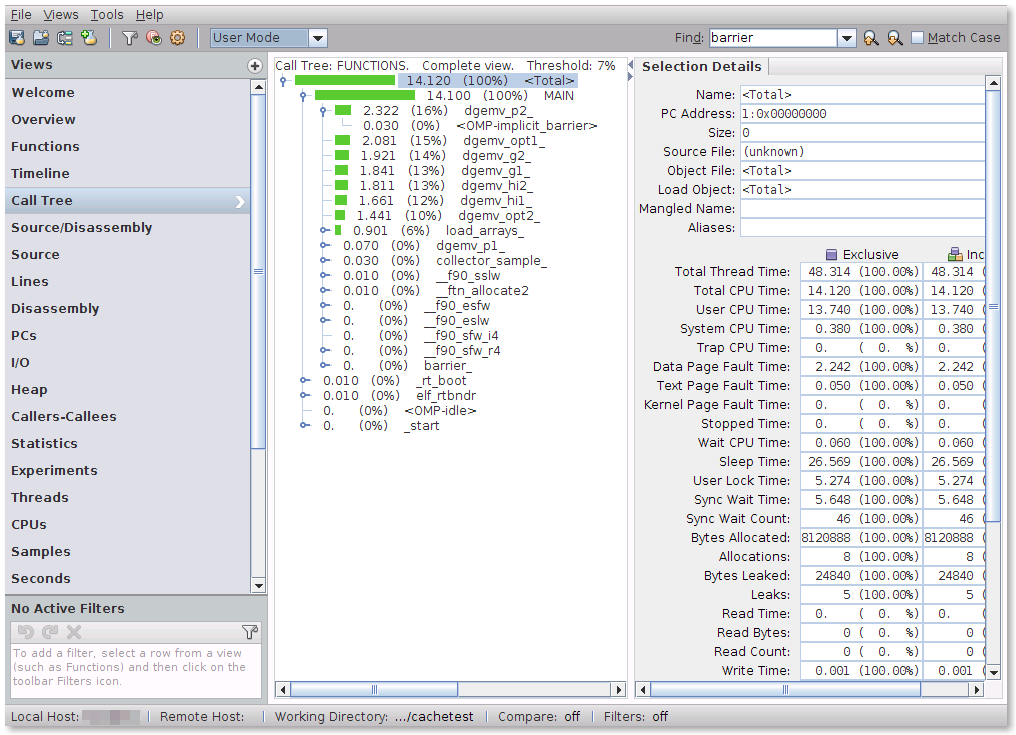Call Tree Improvements
Call Tree view features the following enhancements:
-
Metric percentages are shown in color bars.
-
New Threshold setting enables you to specify when to expand branches with high metrics.
-
Show Next Reference and Show All References context menu items enable you to find branches that include a selected function.
-
New actions are provided in the right-click menu for showing and hiding tooltips and color bars.
-
A function you select in another data view is reflected in Call Tree by expanding the hottest branch that contains the function, and a function you select in Call Tree is also selected in other views.
-
You can sort by name or metric.
See the Help in the Performance Analyzer for more information about the Call Tree view.
Figure 3-6 Call Tree View