Remove a PCIe Riser From PCIe Slot 1 or 2
Note - Either a standard PCIe card (CRU) or the optional PCIe NVMe switch card can be installed in the PCIe riser for slot 1. The PCIe NVMe switch card is a field replaceable unit (FRU) and, therefore, must be removed and replaced only by authorized Oracle Services personnel. For instructions for servicing the PCIe NVMe switch card, see Servicing the Oracle PCIe NVMe Switch Card (FRU).
Note - PCIe slot 1 is nonfunctional in single-processor systems.
- Prepare the server for service.
- Select the PCIe riser that you want to remove.
- If a PCIe card is installed in the riser, disconnect any external cables from the card.
-
Lift the green-tabbed latch on the rear of the server chassis next to the
applicable PCIe slot to release the rear bracket on the PCIe card
[1].
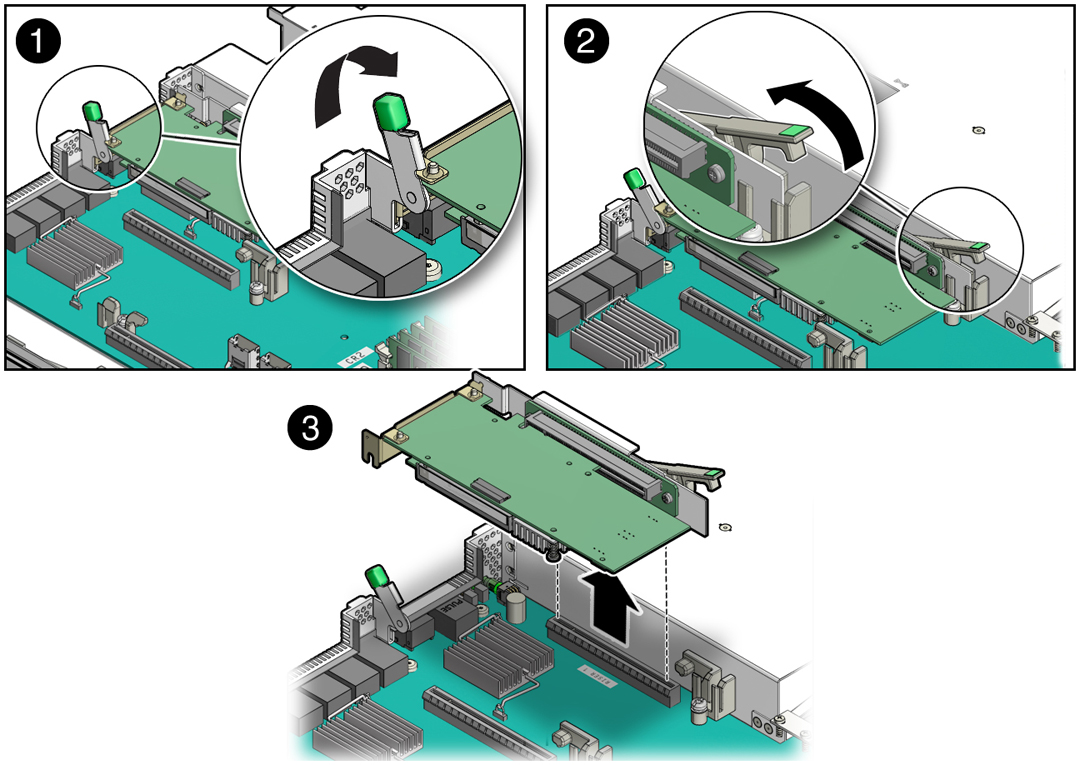
Note - If the riser does not have a PCIe card installed, then lift the latch to release the PCIe slot filler panel. - Lift the green-tabbed riser release lever on the PCIe riser with one hand and use your other hand to remove the riser from the motherboard connector [2, 3].
- If there is a PCIe card installed in the riser, place the riser on an antistatic mat and note the slot in which the PCIe riser was originally installed; otherwise, set the PCIe riser aside.