Start OSA
-
Start OSA in one of two ways.
- From the Oracle ILOM web interface, navigate to the System Information → Summary page, click Launch for Oracle System Assistant in the Actions panel.
- Reset or power on the server and press F9 during boot up.
- Enlarge the size of your window to eliminate scroll bars.
The OSA main window appears.
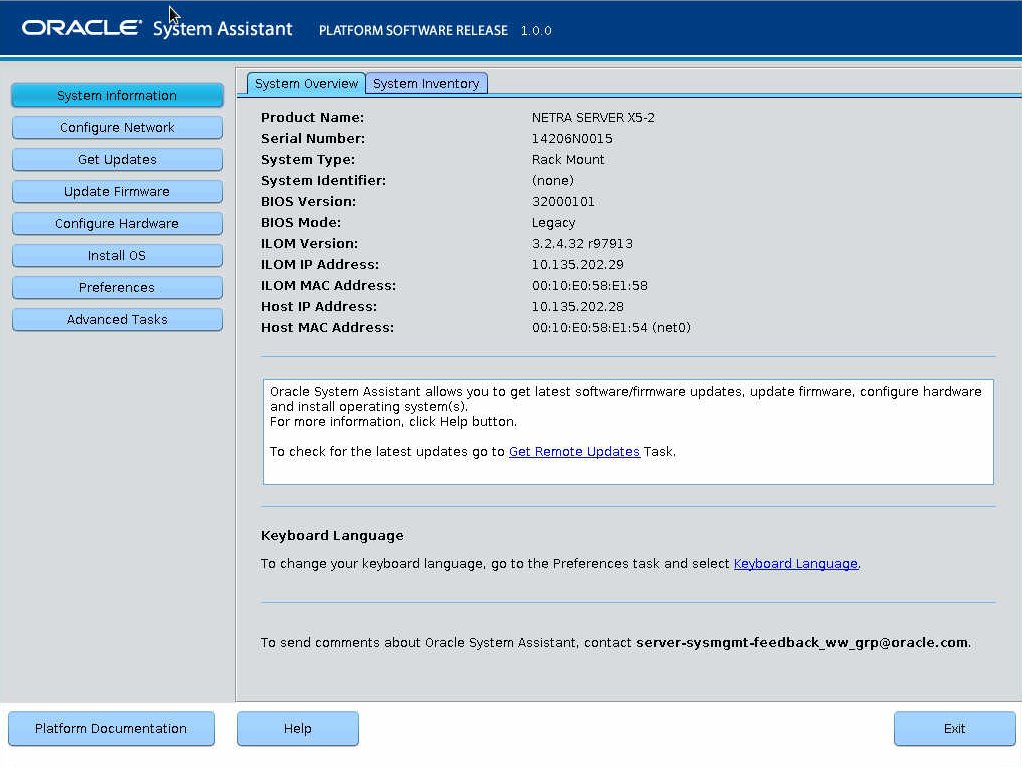
- Use OSA to install and administer
the server.
Use one of these procedures: