(Optional) Assign Boot Drive Priorities
Use this procedure if you want to assign the server's boot priorities.
- Access the BIOS Setup utility.
-
Use the left and right arrow keys to display the Boot menu.
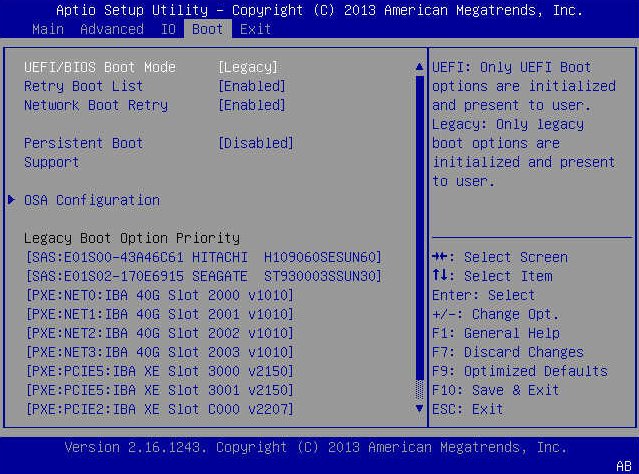
-
Change the order of the drives under Boot Option Priority to suit your
needs.
Use the enter key to select the drive, the up and down arrow keys to move the drive to the top of the boot priority list, and the escape key to deselect the drive.
- Press F10 to save the changes and exit the BIOS Setup utility.