Configure Network Adapter Settings (VMware ESXi)
Note - This task is necessary only if you installed VMware ESXI and you are using static IP addressing. If you are using DHCP, this task is not necessary.
For VMware ESXi installations, you must determine the network management interface that you will use for the VM service console.
The VM service console and management interface require a network interface. The service console does not automatically use the first interface with a live connection. Therefore, you must select a network interface for the service console during installation because the network interface defaults to vmnic0.
This procedure describes how to configure the VMware ESXi settings for the network adapters installed on your server.
-
After completing the VMware ESXi software installation wait for the server
to reboot.
This window appears:
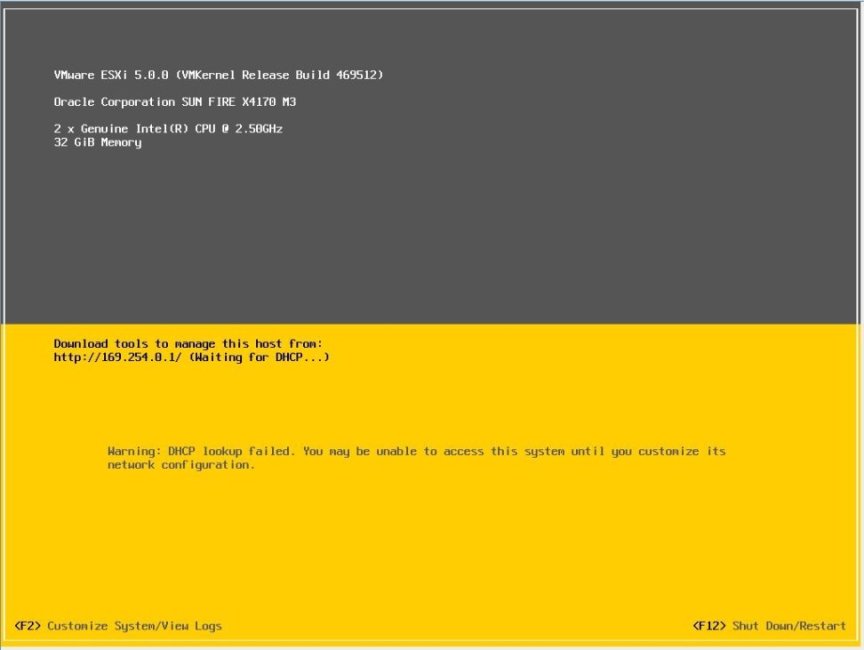
- Press F2 to select Customize System/View Logs.
- Log in to the VMware ESXi server.
-
Access the System Customization dialog and select Configure Management
Network.
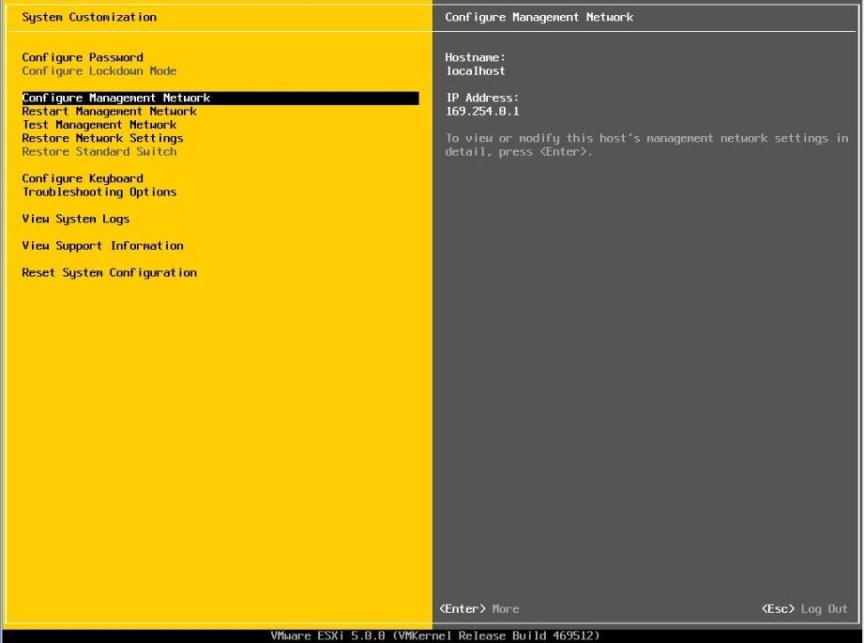
To complete this task, refer to the VMware documentation.
-
Determine the MAC address of connected ports.
See Determine the MAC Address of a Connected Server Network Port (VMware ESXi).