(Optional) Configure TPM Support (Windows)
If you intend to use the Windows 2008 TPM feature set on Oracle's Netra Server X5-2, you must configure the server to support this feature.
Note - TPM enables you to administer the TPM security hardware in your server. For additional information about implementing this feature, refer to the Windows TPM Management documentation provided by Microsoft.
- Access the BIOS Setup utility.
- Use the left and right arrow keys to display the Advanced menu.
-
Use the up and down arrow keys to select Trusted Computing and press
Enter.
The TPM Configuration menu is displayed.
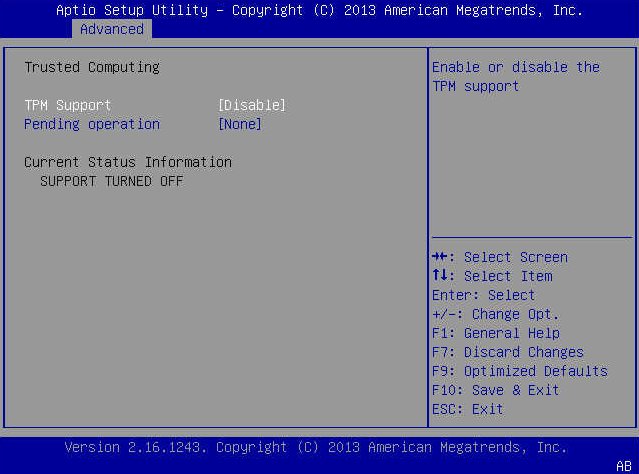
-
Select TPM Support and press Enter.
The TPM Support dialog box is displayed.
-
In the dialog box, set TPM Support to Enable and press Enter.
The updated TPM Configuration menu is displayed.
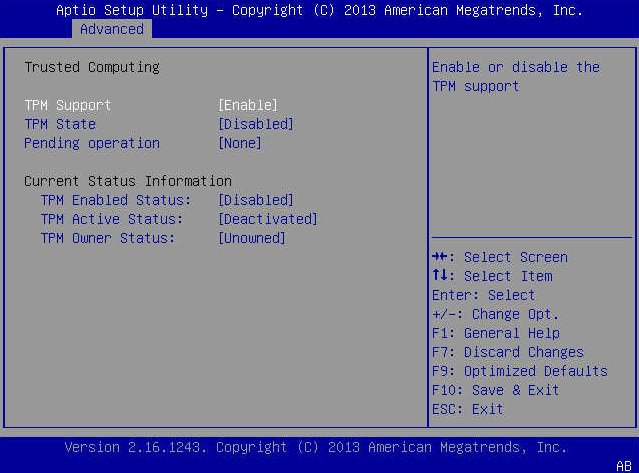
- Press F10 to save the changes and exit the BIOS Setup utility.