Switch Between Legacy BIOS and UEFI BIOS Modes
The BIOS firmware supports both Legacy BIOS (the default) and UEFI. Because some OSes support both Legacy BIOS and UEFI BIOS and some only support Legacy BIOS, you have these options:
If the OS being installed supports Legacy BIOS only, ensure that BIOS is set to Legacy mode before you install the OS.
If the OS being installed supports both Legacy BIOS and UEFI BIOS, you can set the BIOS to either Legacy mode or UEFI mode. Set the BIOS mode before you install the OS.
Note - The Windows Server 2008 OSes support both Legacy and UEFI BIOS modes. You can choose which mode to use for the OS installation.
- Access the BIOS Setup utility.
- Use the left and right arrow keys to display the Boot menu.
The Boot menu is displayed.
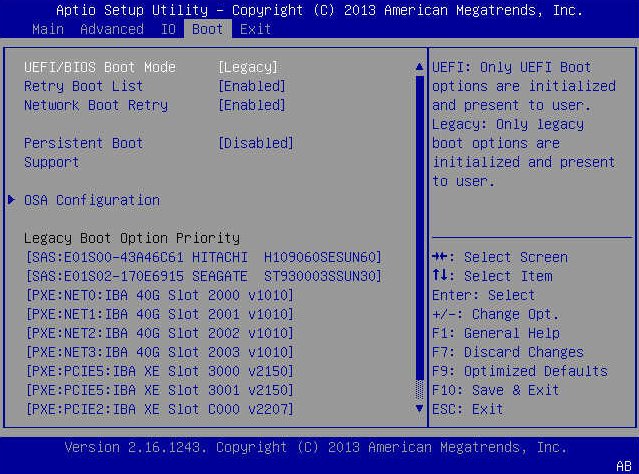
- Select the UEFI/BIOS Boot Mode field and use the +/- keys to change the setting.
- Press F10 to save the changes and exit the BIOS Setup utility.