Replace a Grounding Strap
You can damage or strip a grounding strap if you remove a door or panel without first detaching the strap from the door or panel. Remove the damaged grounding strap from the rack prior to installing a replacement strap.
-
Locate the grounding strap to be replaced, and disconnect the grounding
strap from the panel or door if still attached.
See Detach a Grounding Strap for the locations of these grounding straps and how to detach a grounding strap.
-
Using a T-25 Torx wrench key, remove the M6 screw and washer securing the
grounding strap connector to the rack.
Save the screw and washer, and ensure that the spring nut remains at the same location in the rack.
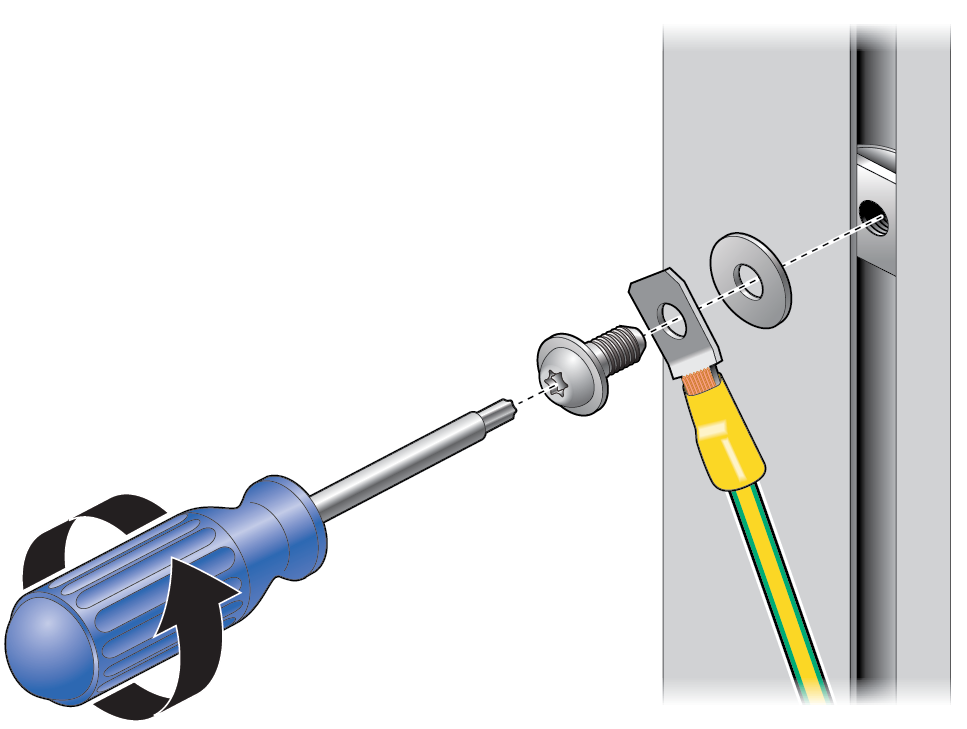
-
Using a T-25 Torx wrench key, secure the replacement grounding strap
connector to the spring nut with an M6 screw and a washer.
Place the washer between the grounding strap and the rack.
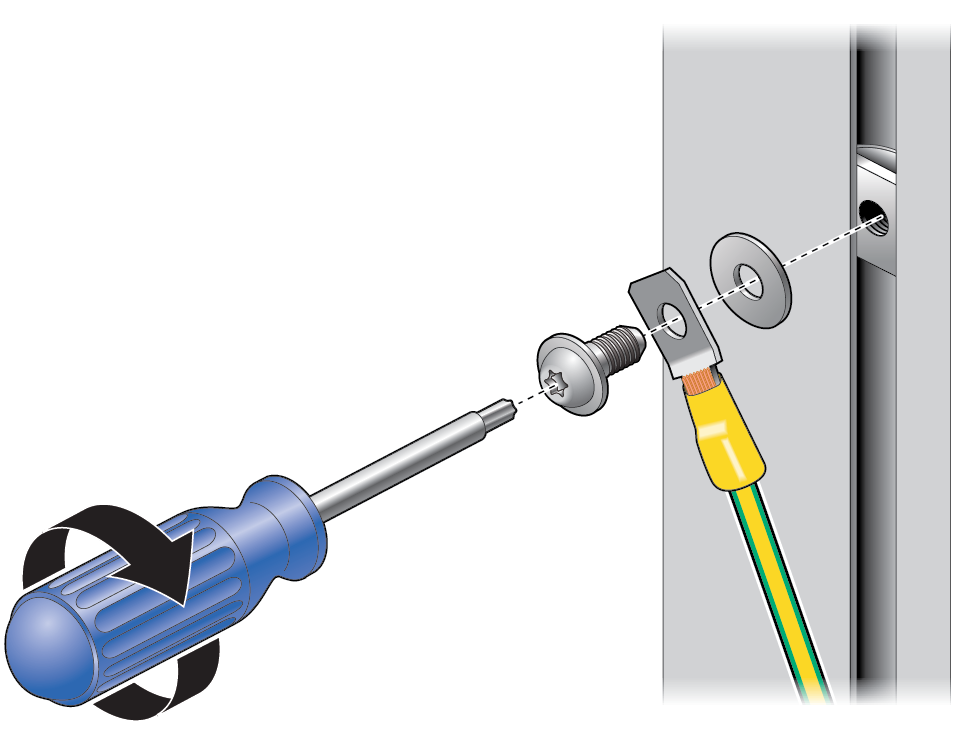
-
Attach the other end of the grounding strap to the connector on the door
or panel.
The connector will click in place when correctly inserted. See Attach a Grounding Strap for instructions on attaching a grounding strap.