Prepare Factory-Installed PDUs
If you ordered a rack with factory-installed PDUs, you must prepare these PDUs for use.
Note - Refer to the Sun Rack II Power Distribution Units User's Guide for instructions on how to install, service, and use these PDUs.
- Open
the rear door and attach an antistatic wrist strap.
See Attach an Antistatic Wrist Strap for instructions.
-
Use a box cutter to cut
the tie-wraps securing the PDU power lead cords to the
shipping brackets.
The standard (first figure) and compact PDUs (second figure) are secured to the rack using the same type of shipping brackets.
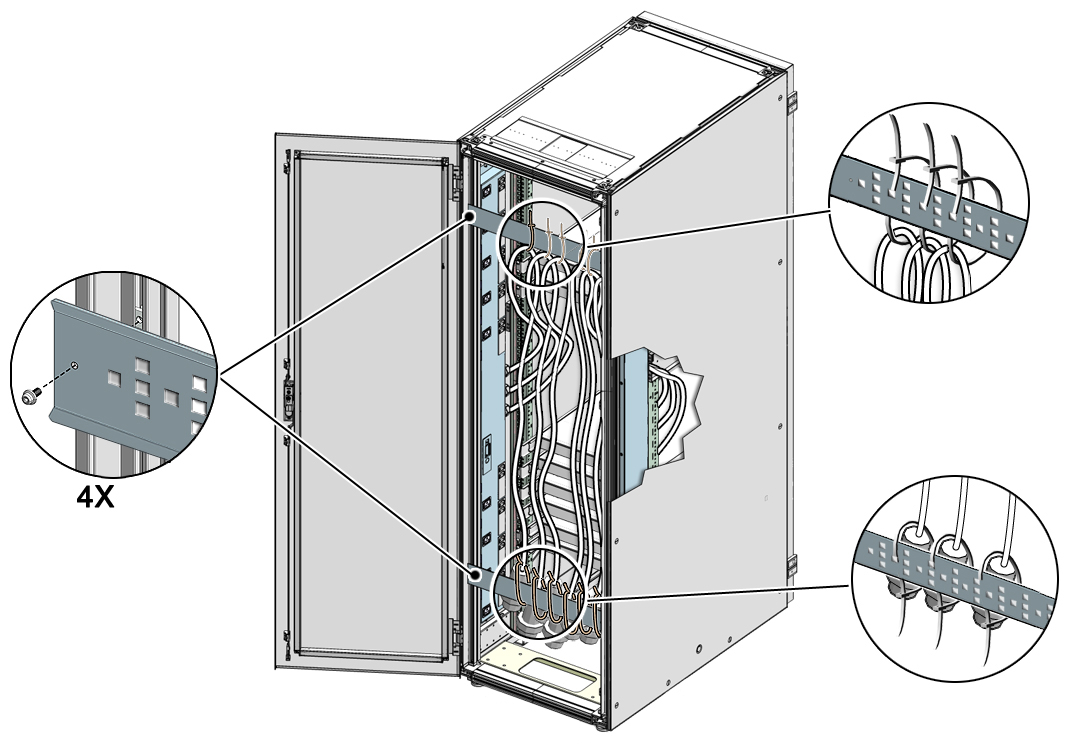
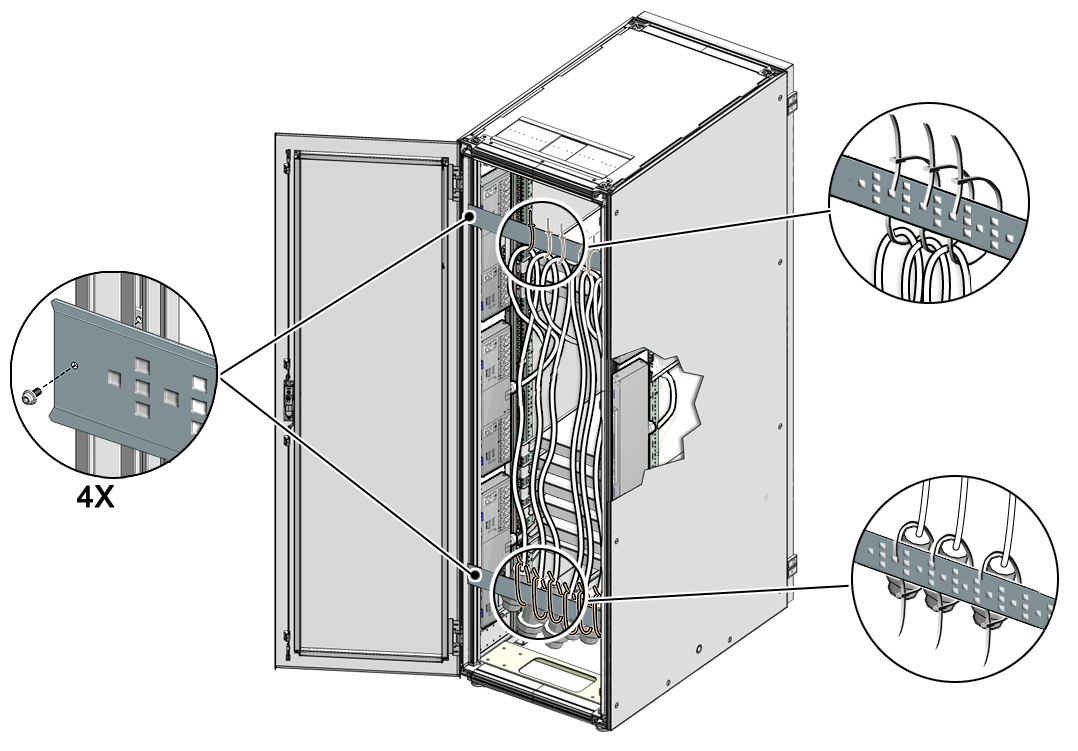
- If your rack contains standard PDUs, use a T-25 Torx wrench key to remove the screws securing the two shipping brackets to the rack.
- (Optional) If your rack contains
standard PDUs, use a T-25 Torx wrench key to remove the four screws
and washers securing the standard PDU to the mounting brackets (two
screws per mounting bracket).
Leaving these screws and washers in place secures the standard PDU firmly to the rack. However, you must remove these screws and washers if you move or service the PDU in the future.
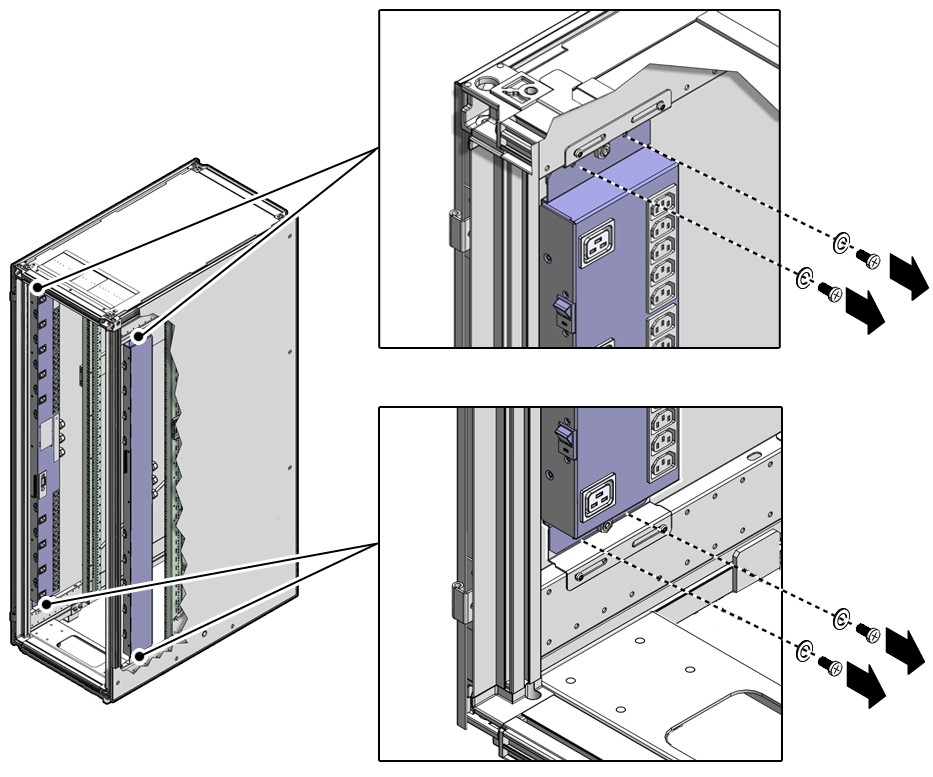
- If you have a standard PDU, connect
the
grounding
strap from the rack frame
to the standard PDU.
Note - If your rack contains compact PDUs, the grounding straps are already attached to the rack.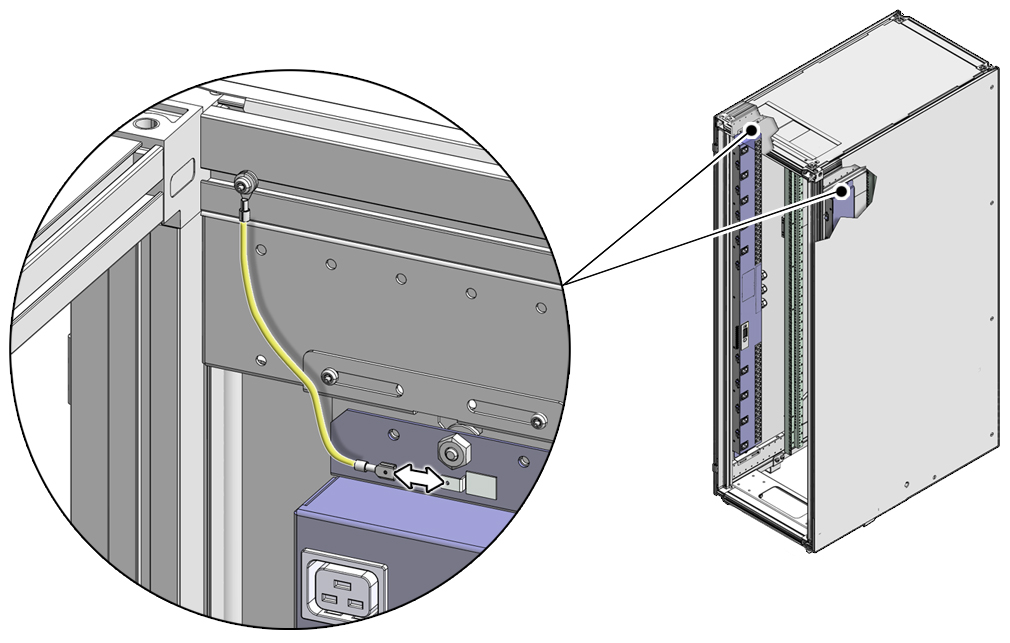
- Route the power input lead cords
between the rear RETMA rail and side panel.
A PDU has one to three power input lead cords, which you must route between the side panel and the rear RETMA rail.
Route the power input lead cords either down through the bottom of the rack or up through the top of the rack, depending on where you plan to connect the cords to the main power source.

Caution - Never twist, kink, or tightly bend a power input lead.
The first figure shows how to route standard PDU power input lead cords down through the bottom of the rack.
The second figure shows how to route compact PDU power input lead cords down through the bottom of the rack.
The third figure shows how to route standard PDU power input lead cords up through the top cable window.
The fourth figure shows how to route compact PDU power input lead cords up through the top cable window.
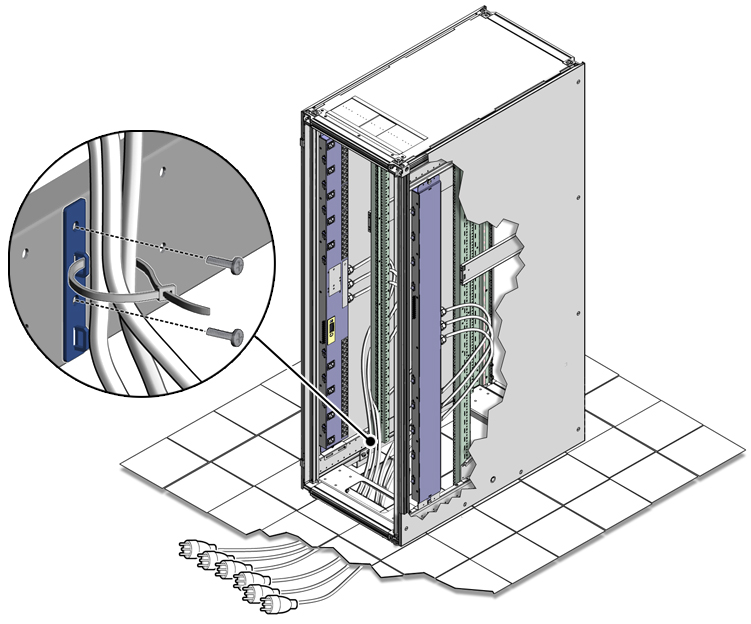
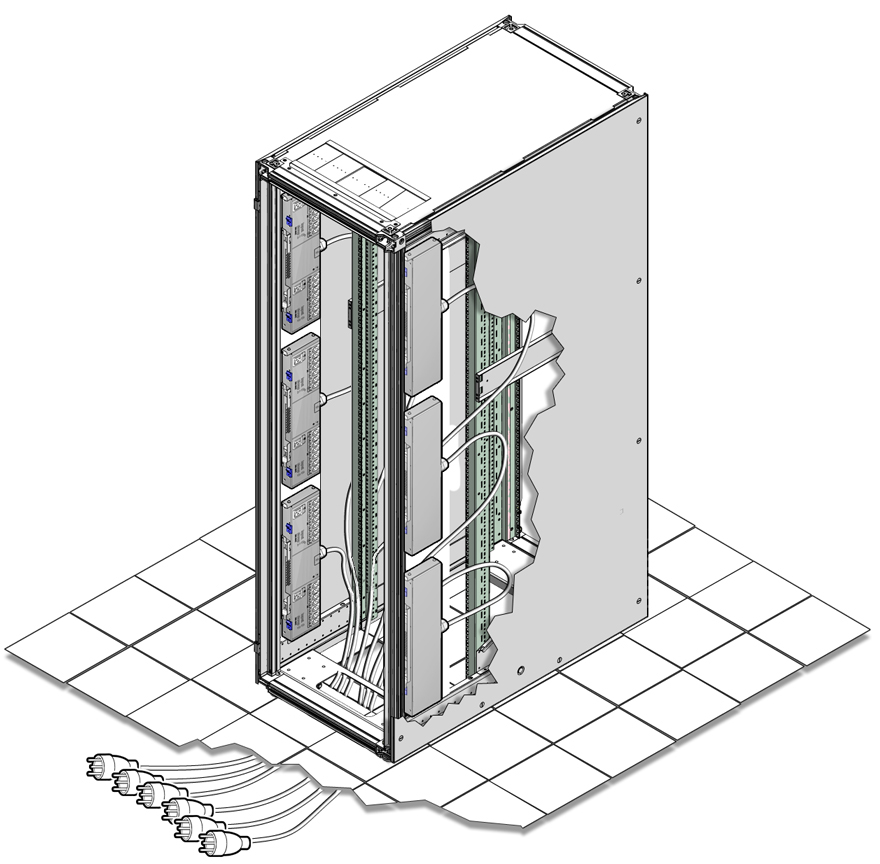
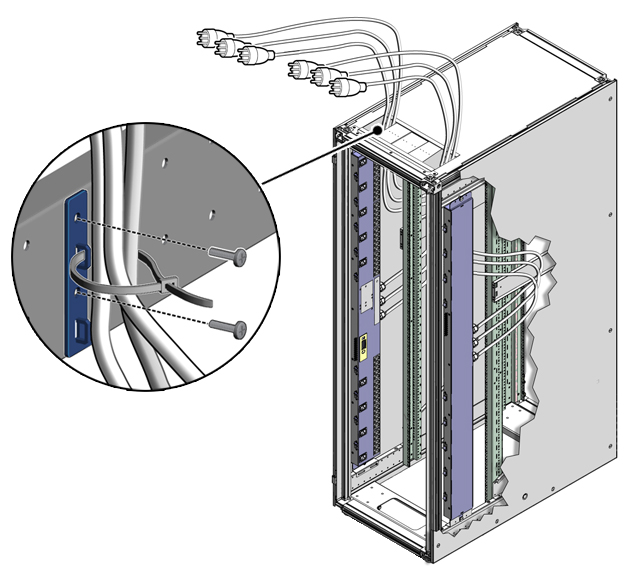
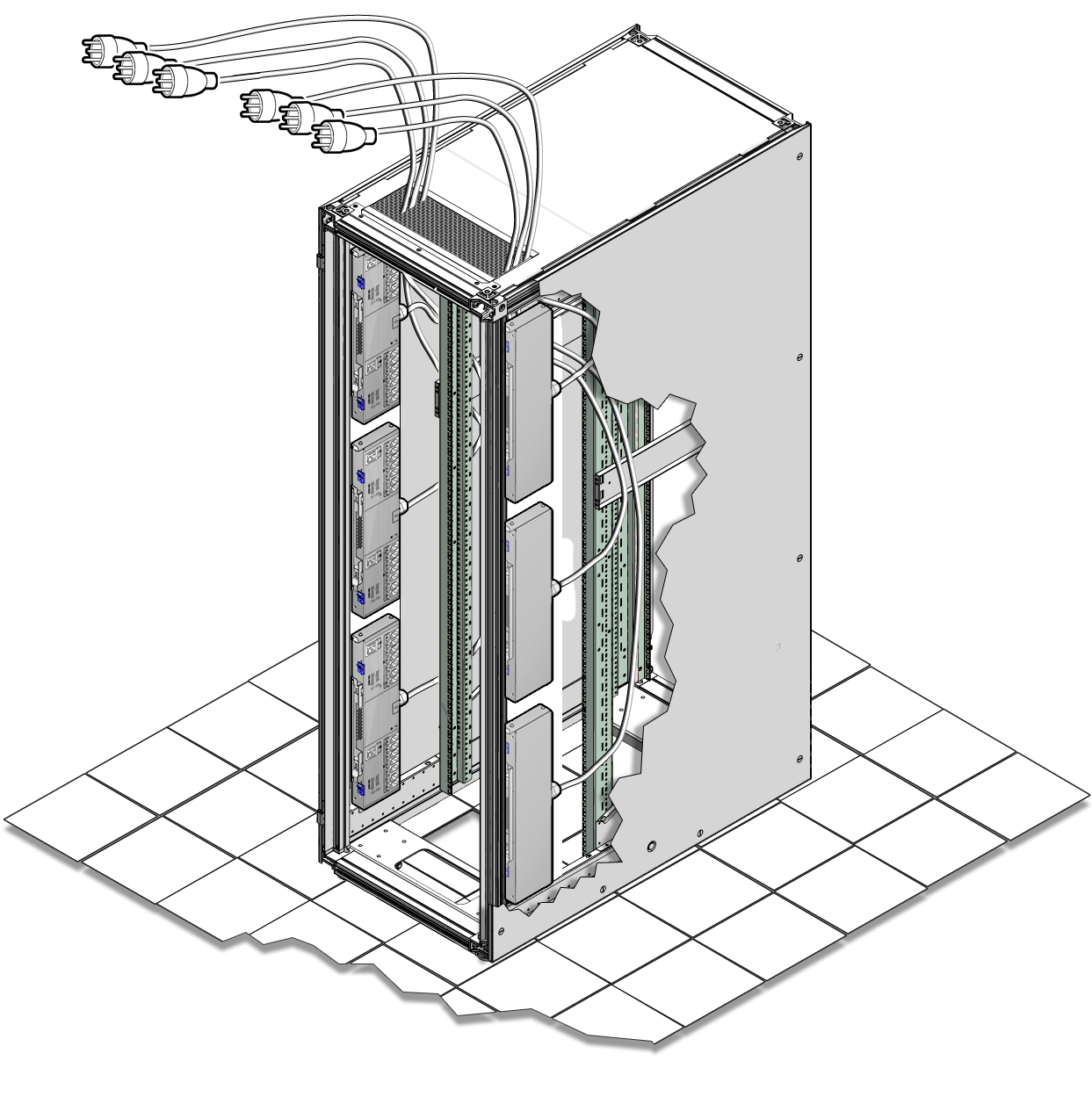

Caution - If you route power input lead cords through the top cable window, do not rest the cables on the plastic sliding doors.
- If your rack contains standard
PDUs, use a T-30 Torx wrench key to secure cable
routing brackets to
the rack frame using two M6 screws per bracket.
Install these brackets near where the power input lead cords exit the rack.
Note - The compact PDUs do not ship with cable routing brackets. Route and secure the power input leads using a method that works best for your environment. - If your rack contains standard PDUs, use tie-wraps to secure the standard PDU input lead cords to the tie-down brackets.