Install a Cable Management Hook
You can route the equipment's data cables using the cable management hooks and spring nuts found in the shipping kit.
- Retrieve a cable management hook, M5 screws, and a spring nut from the shipping kit.
- Insert a spring nut at a 45-degree
angle into the desired rack frame groove.
Once in the groove, position the spring nut so that the threaded nut is showing through the rack frame.
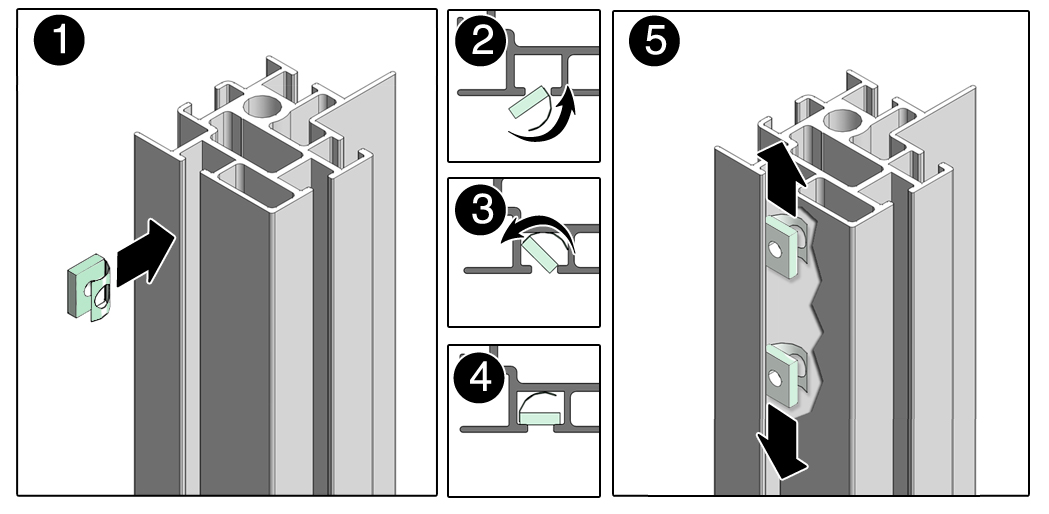
- Move the spring nut up or down the rack frame groove to where you are installing the cable management hook.
- Place the cable management hook
over the spring nut, and using a No. 2 screwdriver, tighten an M5
screw to secure the hook into the spring nut.
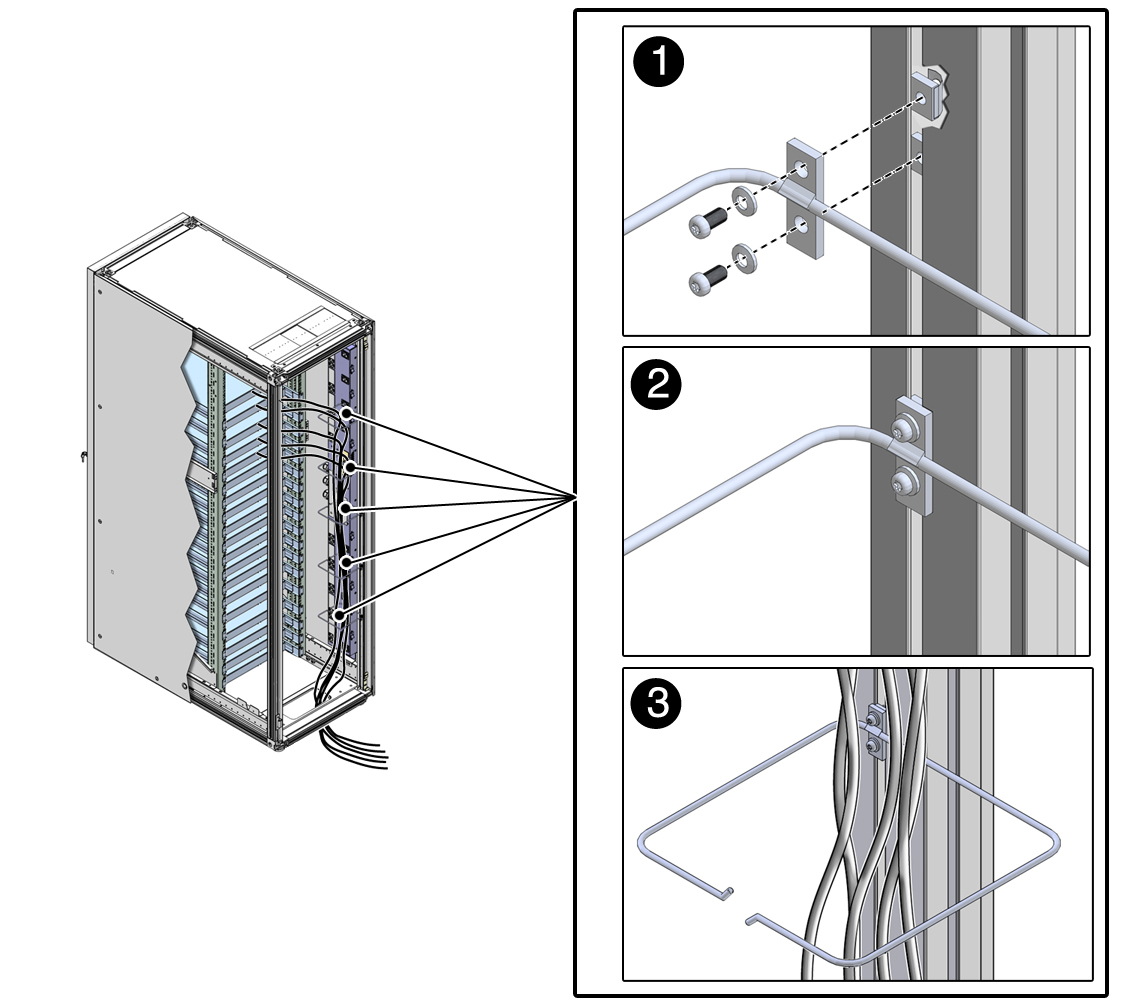
- Route data cables from the installed equipment through the installed cable management hooks out of the rack.