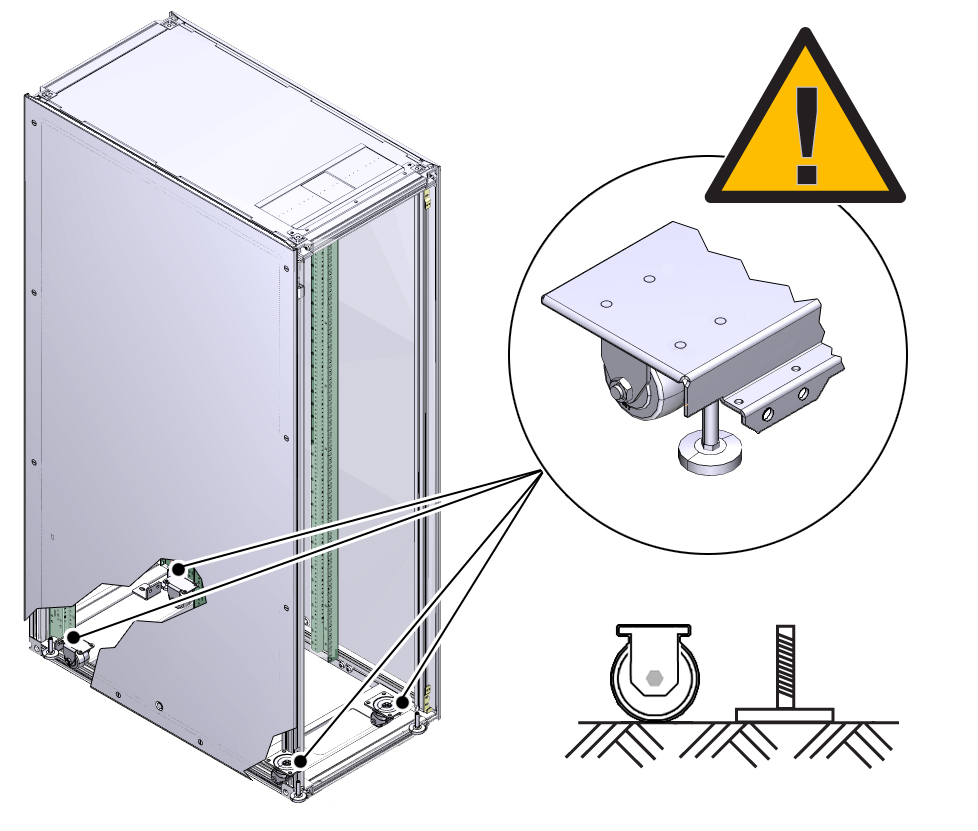Stabilize the Rack (Leveling Feet)
After you move the rack to the installation site, stabilize the rack using the leveling feet to ensure it does not move or tip over when you install equipment.
Lower the four leveling feet to share the load with the casters. This increases the footprint of the rack which improves stability and helps prevent rack movement.
- Locate
the four leveling feet located at the bottom four corners of the
rack.
See Feet and Caster Dimensions (Sun Rack II 1042) or Feet and Caster Dimensions (Sun Rack II 1242)for the location and dimensions of the leveling feet.
-
Use the SW 12-mm wrench to lower the leveling feet down to the floor and
secure the four leveling feet, finger-tight.

Caution - When moving the rack to a new location, including repacking, verify that the leveling feet are up before moving the rack.
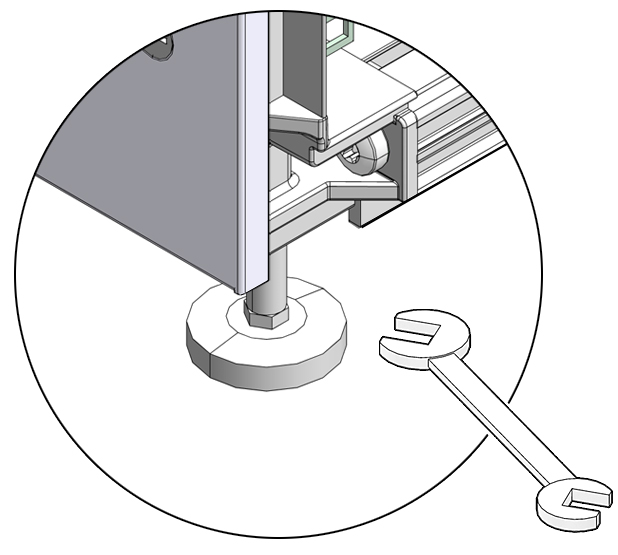
The four leveling feet should share the rack load with the casters.