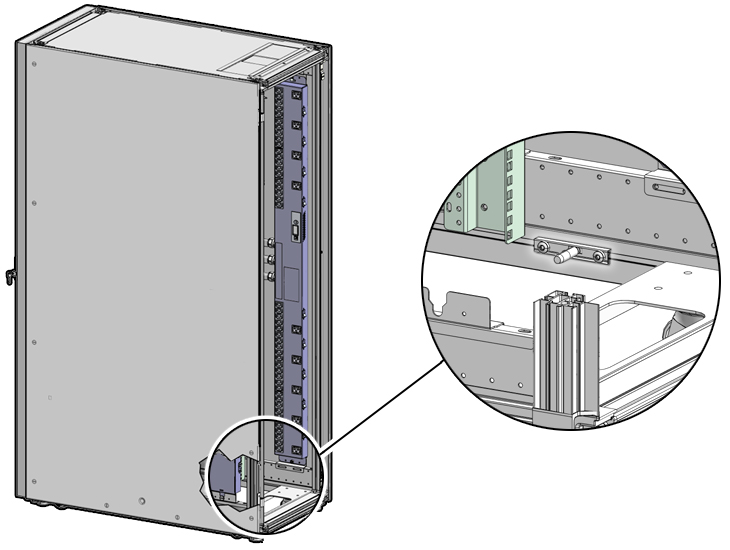Attach a Grounding Cable for TN Power Systems
Rack PDUs achieve earth ground through their power cords. Final chassis ground is achieved when the power cord is connected to a receptacle, where the ground prong contacts the power receptacle.
For additional grounding, you can attach a chassis earth grounding cable to the rack. The additional ground point allows current leakage to dissipate more efficiently.
 | Caution - The PDU power input lead cords and the grounding strap must reference a common earth ground. Otherwise, a difference in ground potential can be introduced. |
 | Caution - If you are unsure of the facility PDU receptacle grounding, do not install a ground cable until a proper PDU receptacle grounding has been confirmed. If a difference in ground potential is apparent, you must take corrective action. |
Note - A grounding cable is not shipped with the rack.
-
Ensure that the installation site has properly grounded facility PDUs in
the data center.
The facility PDU must be earth ground.
-
Ensure that all grounding points (raised floors and power receptacles)
reference the facility PDU ground.

Caution - During manufacturing, the ground cable attachment area might be a painted surface. Ensure that metal-to-metal solid contact is made for this installation.
-
Attach the ground cable to one of the attachment points located at the
bottom rear of the rack frame.
The attachment point is an adjustable bolt that you can find just inside the rear of the rack on the right side.