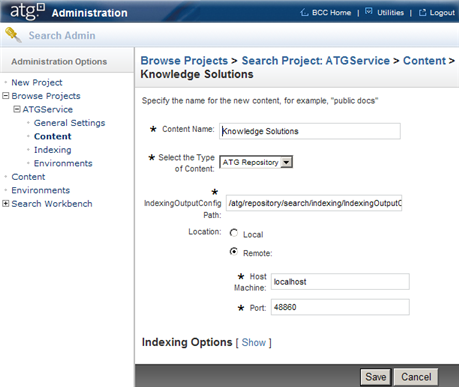Now that you have created the schemas, use the create-atgservice-searchproject script to create a search project called ATGService, which also creates a search environment called staging_ATGService. The staging_ATGService is the default search environment against which Service searches.
The create-atgservice-searchproject script should be run on the Search Admin server. The following instructions assume that you are installing Service and Search Admin on the same database:
Run the
Search2007.3/SearchAdmin/install/create-search-adminscript. This will create and initialize the Search Admin tables.Run the
Search2007.3/SearchAdmin/install/create-atgservice-searchprojectscript. This creates anATGServicesearch project with Knowledge Solutions and Self Service Solutions content sets and will associate the System Taxonomy with theATGServiceproject.By default the Knowledge Solutions content points to
localhoston host28860and Self Service Solutions content points tolocalhoston port18860.If Knowledge and Search are on different machines or use different RMI ports, adjust the host and port defined in the content item for Knowledge Solutions and Self Service Solutions using the BCC.